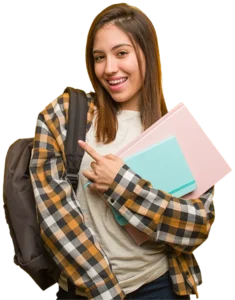Quick Enquiry
Master the fundamentals of CSS and learn how to create visually appealing and responsive web designs. Our CSS Course Syllabus covers essential topics like selectors, layouts, flexbox, grid, animations, and media queries. With hands-on practice, you’ll develop the skills to style and structure modern web pages effectively.
Course Syllabus
Download SyllabusModule 1: Introduction to CSS
- What is CSS?
- Importance of CSS in Web Development
- CSS Versions and Evolution
- Setting Up a CSS Environment
- Ways to Apply CSS (Inline, Internal, External)
Module 2: CSS Basics and Selectors
- Syntax and Structure of CSS
- CSS Rules, Properties, and Values
- Types of Selectors (Universal, Element, Class, ID, Grouping)
- Pseudo-classes and Pseudo-elements
- Attribute Selectors
Module 3: CSS Box Model
- Understanding the Box Model
- Content, Padding, Border, and Margin
- Box Sizing and Overflow
- Outline vs. Border
Module 4: CSS Layout and Positioning
- Display Property (Block, Inline, Inline-Block, Flex, Grid)
- Positioning (Static, Relative, Absolute, Fixed, Sticky)
- Float and Clear Properties
- Flexbox Layout
- CSS Grid Layout
Module 5: Typography and Fonts in CSS
- Font Families and Web-Safe Fonts
- Font Styling (Size, Weight, Line Height)
- Text Properties (Alignment, Spacing, Decoration, Transform)
- Google Fonts and Custom Fonts
Module 6: CSS Colors, Backgrounds, and Borders
- Color Properties (Hex, RGB, RGBA, HSL)
- Background Properties (Image, Position, Repeat, Size)
- Border and Outline Styles
- Box Shadow and Text Shadow
Module 7: Responsive Web Design with CSS
- Introduction to Responsive Design
- Media Queries and Breakpoints
- Fluid Layouts and Flexible Grids
- CSS Units (px, em, rem, %, vh, vw)
- Mobile-First Design Approach
Module 8: CSS Animations and Transitions
- CSS Transitions (Timing, Delay, Duration)
- CSS Animations (Keyframes, Iterations)
- Transformations (Rotate, Scale, Skew)
- Hover Effects and Interactive Elements
Module 9: CSS Frameworks and Preprocessors
- Introduction to CSS Frameworks (Bootstrap, Tailwind CSS)
- Benefits of Using Preprocessors (SASS, LESS)
- Variables, Nesting, and Mixins in SASS
- Compiling and Using Preprocessed CSS
Module 10: Advanced CSS Features
- CSS Variables and Custom Properties
- CSS Grid Advanced Techniques
- CSS Masking and Clipping
- Blend Modes and Filter Effects
- Dark Mode Implementation
Module 11: Project and Career Preparation
- Best Practices for Writing Maintainable CSS
- Debugging and Browser Compatibility
- Performance Optimization in CSS
- Hands-on Project: Building a Responsive Website
- Resume Building and Interview Preparation
All web development is dependent on the powerful HTML and CSS. The CSS course syllabus of SLA Institute is thorough and revised regularly.