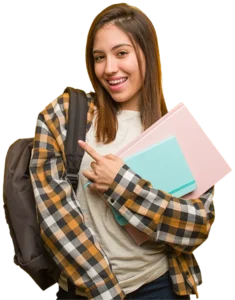Course Syllabus
Download SyllabusBasic DATABASE Concept and SQL
- Basic history of database concept: DBMS, RDBMS, ORDBMS
- Advantage of ORACLE database and version information
- Interface tools usage: sqlplus, isqlplus, sqldeveloper, Toad
- SQL Language overview : DQL, DML, DDL, DCL, TCL
- What is the usage of ANSI standard.
- SELECT Command – Column Alias Rules, String data
- Concatenations with various data
- Null Value handling with number and characters
- Arithmetic Operator
- Concatenation Operator
- Eliminating Duplicate Rows
Restricting and Sorting Data
- WHERE Clause – Character Strings and Dates, number
- General Comparison Conditions = > >= < <= <>
- Other Comparison BETWEEN , IN , LIKE , NULL
- Logical Conditions AND OR NOT
- ORDER BY Clause, Sorting by Column Alias , Column Position, Multiple Columns
Single-Row Functions
- Character Functions: UPPER, LOWER, INITCAP, LENGTH, SUBSTR, INSTR, LPAD, RPAD, CONCAT, LTRIM, RTRIM, TRIM, REPLACE, TRANSLATE, REVERSE
- Number Functions: ROUND, TRUNC, MOD, POWER, CEIL , FLOOR, ABS
- Dates Functions: SYSDATE, MONTHS_BETWEEN, NEXT_DAY, LAST_DAY, ADD_MONTHS, ROUND, TRUNC, Arithmetic on Date
- Conversion Functions: Implicit Data-Type Conversion & Explicit Data-Type Conversion, TO_CHAR ,TO_NUMBER ,TO_DATE
- General Functions: NVL , NVL2 , NULLIF, COALESCE
- CASE Expression, DECODE
- Nested function with real-time usage
Joins
- EQUI JOIN / SIMPLE JOIN / NORMAL JOIN
- ANSI JOIN, LEFT OUTER, RIGHT OUTER, FULL OUTER
- NATURAL JOIN, NATURAL OUTER JOINS
- INNER JOIN, JOIN … USING clause, JOIN … ON clause,
- CROSS JOIN, NON-EQUI JOIN, SELF JOIN
- ORACLE STANDARD OUTER JOINS.
- Multi table Joins, Complex Joins How to simplified complex joins.
Multi-row Functions
- Group Functions Rules, SUM, MIN, MAX, COUNT, AVG
- Creating Groups of Data: GROUP BY Clause
- Filtering Group Results: The HAVING Clause
Sub-queries
- Single-Row Subqueries- Rules, Operators : = > >= < <= <>
- Null Values in a Subquery
- Multi-Row Subqueries- Rules, Operators : IN, ANY , ALL
Reporting data using interface commands
- pagesize, linesize , column heading , column format , colsep
- tTitle , bTitle , break on column, spool , CSV file generation, Text file generation
DML and TCL
- DML : INSERT, UPDATE, DELETE, MERGE
- TCL : COMMIT, ROLLBACK, SAVEPOINT
Data Definition Language – DDL
- DDL : CREATE, ALTER, RENAME, DROP, TRUNCATE
- DEFAULT OPTION.
- Constrain table copy
Constraints
- NOT NULL, UNIQUE, PRIMARY KEY, FOREIGN KEY, CHECK
- Column Level Constraint, Table Level Constraint Naming constraints and usage
- Adding a Constraint, Dropping a Constraint,
- Disabling Constraints, Enabling Constraints
- Validating Constraints
Views
- Simple Views and Complex Views , Create, Drop, Source Code
- Rules for Performing DML Operations on a View
- WITH CHECK OPTION , WITH READ ONLY
- Inline Views
- Materialized View , Create, Refresh, Drop – Usage
Other Database Objects
- Sequence- NEXTVAL and CURRVAL
- Index – When to Create an Index, When Not to Create an Index.
- Synonyms
DCL COMMANDS
- Creating Users
- Granting / Revoking Privileges
- Creating and Granting Privileges to a Role
Dictionary Tables
- Tables, Views, Synonyms, Index, Sequence, Constrains, Source and other Dictionary
SET Operators
- UNION ,
- UNION ALL ,
- INTERSECT ,
- MINUS
Advanced Date-time Functions
- Group by with ROLLUP,
- Group by with CUBE,
- GROUPING SETS