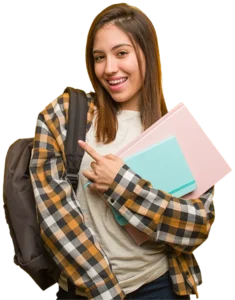QTP Course Syllabus
Course Syllabus
Download SyllabusOur QTP Course Syllabus
- QTP Course Content
- Introduction about QTP
- Salient Features
- Drawbacks of Manual Testing
- Advantages of Test Automation
- Supporting Environments
- Information about other Functional Testing tools.
- Which Test Cases needs to be Automated.
- Difference between QTP & Winrunner.
- Expert View and its Syntax.
- Record and Run.
- QTP Testing Process.
- Analyzing Test Results
- Debugging Tests
- Key Elements of QTP
- Test Pane
- Active Screen
- Data Table
- Object Repository & Object Spy
- Learning about VB Script
- Descriptive programming
- Object Identification
- Smart Identification
- Parameterization using Data Table.
- Output Values.
- Conditional Statement
- Looping Statement
- Recording Modes
- recovery Scenario
- Run Modes
- Checkpoints
- Synchronization
- Different ways to Invoke Application in QTP
- Actions
- Function Library
- Public and Private Function
- Function – Call by Value & ref
- Transaction point
- Optional Step
- Frameworks
- Step Generator
- Virtual Objects
- Report event
- Batch Testing
- Adding comments to Scripts.
- Get TO Property/Get RO Property
- Sample VB Script programs
- Assignments
Mitigate manual processes and enhance productivity with QTP testing! Learn this powerful tool from experts. Besides, gain from the well-framed QTP course syllabus.