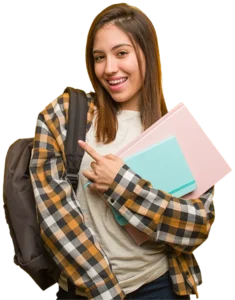UiPath Course Syllabus
Course Syllabus
Download SyllabusIntroduction To Uipath
- Defining Uipath
- Components of a computing cloud
- Differentiating types of clouds: public, private, hybrid
- Delivering services from the cloud
- Categorizing service types
- Comparing vendor cloud products: Amazon, Google, Microsoft and others
Adopting The Cloud
- Key drivers of Uipath solutions
- Instantaneous provisioning of computing resources
- Handling varied loads with elasticity and seamless scalability
- Tapping into an infinite storage capacity
- Cost-effective pay-as-you-use billing models
- Evaluating barriers to Uipath
- Handling sensitive data
- Aspects of cloud security
- Assessing governance solutions
Building A Business Case
- Calculating the financial implications
- Analyzing current and future computing requirements
- Comparing in-house facilities to the cloud
- Estimating economic factors downstream
- Preserving business continuity
- Selecting appropriate service-level agreements
- Safeguarding access to assets in the cloud
- Security, availability and disaster recovery strategies
Migrating To The Cloud
- Technical considerations
- Rearchitecting applications for the cloud
- Integrating the cloud with existing applications
- Avoiding vendor lock-in
- Planning the migration
- Incremental vs
- one-step solution
- Selecting a vendor
- Establishing staff skill requirements
Our UiPath course syllabus covers core RPA concepts, including activities, variables, control flow, and error handling, enabling students to automate a wide range of business processes.