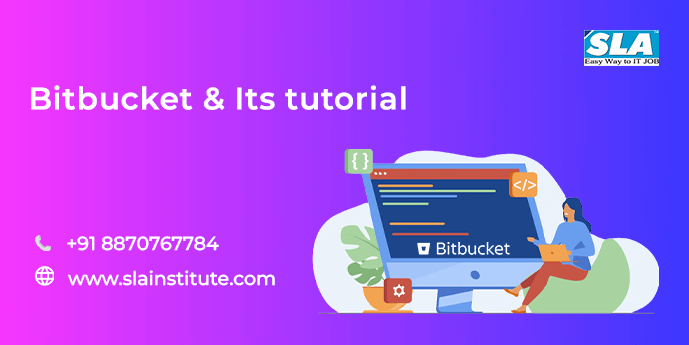Introduction
Working with hundreds of programmes and much more configuration files is the standard in today’s DevOps world. A repository is necessary in order to handle these items. If “GitHub” comes to mind right away, no one can hold it against you (that is what we will learn from this BitBucket Tutorial article).
In addition to GitHub, Bitbucket is a great substitute. Bitbucket enables team collaboration and the storing of code or configuration files. Jira, Trello, and Bitbucket all work together seamlessly to enable the full software team to work on a project together.
What is Bitbucket?
BitBucket is a Atlassian-owned cloud-based service that aids programmers in managing, storing, and keeping track of changes to their code. A cloud-based Git repository hosting service is offered by BitBucket for source code and development projects that use either the Mercurial (from launch through July 1, 2020) or Git (from October 2011) revision control systems.
Even newbie programmers can use Git because of its user-friendly interface. To utilize Git by itself, we often need a little more technical expertise and command-line experience. Additionally, BitBuckets offers a wide range of services, including the ability for teams to collaborate on projects, develop, test, and distribute code.
Both paid plans and no-cost accounts are available on Bitbucket. As of September 2010, it provides free accounts with an infinite number of private repositories (which, in the case of free accounts, can contain up to five users). Other Atlassian products including Jira, HipChat, Confluence, and Bamboo are integrated with Bitbucket.
Bitbucket – logo
The original symbol on the bucket’s sticker is the planetary and alchemical symbol for Mercury and alludes to Bitbucket’s support of Mercurial repositories. Mercury metal is included in the blue bucket’s contents. The sticker icon became Atlassian’s primary logo after Bitbucket announced Git support.
To learn BitBucket, we must have firsthand experience with:
- Version Control
- GIT
Version Control
We can manage file changes over time with version control. It is often referred to as revision periods. It’s a crucial aspect of managing software settings. Atom Code Editor, as an example. One of the major open source projects is atom. Directly merging modifications into the official source code wouldn’t be a good idea if a developer wanted to make adjustments to a single area of the Atom codebase. Through Branching and Merging, version control enables developers to work more securely and productively. With branching, a developer can safely copy or replicate a portion of the source code (repository) and make changes to that portion of the code without impacting the project as a whole. The developers can officially finalize changes by merging the modified code back into the original source code. Every modification can be tracked and reversed if necessary. GIT: Linus Torvalds developed this open-source vision control system in 2005. Git is also referred to as a distributed version control system because every developer’s computer has access to the whole codebase and history, making branching and merging simple.
Establishing a BitBucket account
BitBucket accounts may be created quickly and easily. Start by carrying out the instructions below:
Step 1:
Register at bitbucket.org. your name, password, and email address. By clicking the link in your inbox, you can confirm your email.
Step 2:
Once the verification is complete, you must create a distinctive username for the BitBucket Cloud.
Step 3:
Import a repository, or create your first repository.
Step 4:
By selecting the checkbox, you may add a readme file . Next, select Create Repository.
Step 5:
Add new files, control notifications, download and share the repository, among many other things.
Pull Request
The development team must incorporate any suggested flaws or improvements after the product is released. Developers should consider stakeholder comments before integrating enhancements. As a result, developers will build a bugfix branch to carry out the necessary fixes and a pull request to inform all reviewers of the bug remedies and solicit their input in order to merge the changes.
A pull request is created by :
Step 1: A problem is reported. The developer will now build a bugfix branch, make the necessary adjustments to correct the flaw, and upload the updated code to the repository.
Step 2: The Bitbucket repository currently has a bugfix branch.
Step 3: Changes should be evaluated by the stakeholders before being incorporated into the master repository. The developer should submit a pull request for that reason.
Step 4: By selecting the “Create Pull Request” button, we will start a new project. Bugfix is chosen as the source branch in the pull request.
Step 5: The reviewers are now allocated to the list of standard reviewers.
Step 6: The reviewers are now logged into their accounts to examine the submitted revisions.
Step 7: They will accept the modifications if they are necessary.
Step 8: The developer should now log in using the user account that originated the pull request. The master repository will be updated with the accepted changes.
Fork Repository: In Bitbucket, cloning the entire repository to make a new copy of it is called forking. Testing without disrupting the initial repository is regarded as an experiment.
Features of BitBucket
Bitbucket Cloud
Python and the Django web framework are used to create Bitbucket Cloud, formerly known as Bitbucket.
Scope
Code and code review are the main uses of Bitbucket. The following features are supported by Bitbucket:
- Code reviews and comments in pull requests
- A continuous delivery solution called Bitbucket Pipelines
- Two-step verification is necessary and must be done in two steps.
- Whitelisting of IP
- Combine checks
- Code lookup (Alpha)
- Git Storage for Large Files (LFS)
- Documentation, including README files that are automatically generated in a number of Markdown-like file formats.
- Tracking problems
- Wikis
- The bitbucket.io domain appears in the URL of static web pages hosted by Bitbucket Cloud.
- Integrations and add-ons
- Using REST APIs, any development language can be used to create third-party applications.
- Snippets that let programmers share files or sections of code
- Adaptive Mirroring
System for Code Review
The developers and reviewers can quickly review the pull requests using Bitbucket’s lightning-fast code review system. Users can readily inspect the modified code thanks to its special commit-level review system. Additionally, additional reviewers may be included to contribute.
Efficacious JIRA Integration One of the better tools for tracking code problems is JIRA. JIRA and Bitbucket can be integrated with this tool with ease. As a result, a user can freely monitor the status of an issue or a bug report without having to switch to another programme.
In-line Discussion
Using In-line Discussion, you may include threaded discussions and inline comments inside the code snippet. improving the relationships between developers and reviewers. It will be clear next to the code segment, for instance, if a reviewer proposed changing the font styles.
Server & Cloud by BitBucket
In response to customer demand, BitBucket offers two distinct services. You can choose between BitBucket Server for large teams or BitBucket Cloud if your team size is between 1 and 5.
Built-In Issue Tracker
Issues are tracked easily by means of BitBucket’s built-in system.. This tracker contains several adjustable fields, including version, milestone, etc., and is flexible and simple to use. We may also check the status of bugs, new feature requests from clients or developers, and assigned tasks using the built-in issue tracker.
Interface for BitBucket
The BitBucket interface is quite user-friendly, making it straightforward to find repositories, pull requests, branches, usernames, additional tool features, etc.
Strong Integration with Trello BitBucket can simply be connected with Trello. Trello is so simple to use that even non-developers can do it.
Bitbucket Server
The Java-based, Apache Maven-built Bitbucket Server, formerly known as Stash, combines a Git server and web interface. It enables users to manage read and write access to the code while performing fundamental Git actions (such merging or reviewing code, comparable to GitHub). Additionally, it offers integration with additional Atlassian technologies. An on-premises license is available for the commercial software package Bitbucket Server. To open source projects that meet specific requirements and non-profit, non-government, non-academic, non-commercial, non-political, and secular groups, Atlassian offers Bitbucket Server free of charge. The complete source code is accessible to academic and business clients via a developer source license.
BitBucket Pipelines :
As we previously covered, Bitbucket Pipelines is a built-in CI/CD solution. It allows us to create, test, and deploy the code further. To carry out the orders, containers are built in the cloud. According to our needs, the clouds are set up. We must set up and create the bitbucket-pipelines.yaml file in the root directory of our repository in order to set up the pipeline. This file is synchronized with our code and versioned using configuration-as-code. The configuration of our repository is contained in the Bitbucket-Pipelines.yaml file. Although Yaml is a file repository that is simple to read, caution should be taken when creating it. The following are significant keywords found in the Bitbucket-pipeline.yaml file:q
Default: it contains the procedures that must be followed for each push.
Script: A series of commands that must be carried out in a specific order is contained in the script.
Pipelines: Definitions for pipelines are included.
Step: A new Docker container is started with each step.
| S.No | GIT | BitBucket |
| 1 | It lacks integrated continuous delivery | It includes continuous delivery by default. |
| 2 | The deployments cannot be tracked and previewed. | The deployments can be tracked and previewed. |
| 3 | It offers unrestricted free communication with 5 teammates on private repositories. | Pull Request Approvals are supported. |
| 4 | Jira issues cannot be created as branches. | For Jira issues, it can make branches |
- Better Bitbucket integrations To build better software, start with Bitbucket and then add the tools you already use.
- Jira software connect framework lets you personalize Bitbucket with apps that are directly integrated into the UI created by Bitbucket Connect.
- Using Bitbucket webhooks, trigger webhooks integrate quickly with the platforms you already use on a daily basis.
Uses of Bitbucket
Our Git repository management system for teams of professionals is called Bitbucket. It provides you with a central location to manage git repositories, work together on your source code, and get development flow instructions. Access control to limit access to your source code is one of its outstanding capabilities.
How does Bitbucket make use of Git?
The Java-based, Apache Maven-built Bitbucket Server, formerly known as Stash, combines a Git server with a web interface. It enables users to manage read and write access to the code while performing fundamental Git actions (such merging or reviewing code, comparable to GitHub)
Is it free to use Bitbucket?
Yes! Bitbucket offers unlimited public and private repositories and is free for individuals and small teams of up to 5 members. Additionally, you receive 50 build minutes to begin using Pipelines and 1 GB of file storage for LFS. All users in your workspace have access to build minutes and storage
Bitbucket security
We have not yet heard of or seen a security incident involving GitHub or Bitbucket. Empirically speaking, they are hence secure. There is a risk, for instance if a Github employee decides to steal our content, because we are revealing our knowledge to a private corporation.
Benefits of BitBucket
- Query Management System – BitBucket’s integrated query management system streamlines the process and makes it simple.
- Authentication using Github – BitBucket enables users to log in and add social media accounts through Github.
- Integrated JIRA Tool – BitBucket is compatible with the bug tracking software JIRA. When a new commit is made, it automatically finds flaws in the code and updates the data.
- Repositories can be imported from third-party services, as well as older repositories.
- BitBucket is cost-free for small teams (0-5). You are permitted to utilize an infinite number of free private repositories. The free advantages of BitBucket are also available to educators and students.
BitBucket Drawbacks
- The streamlined PR management features offered by competitors are not available on BitBucket.
- A team of 1 to 5 people can use the private repository without charge. You must pay for each additional team member if the team size exceeds 5.
- Time is lost when unusual errors are made by interconnected programmes like SourceTree.
- The information regarding the force push is not recorded by Bitbucket. Since a force push deletes the history, there should be a means to record the specifics of the force push.
- Finding a specific file presents certain search-related challenges. Launch the repository first, then locate it locally. It takes a while to complete.
Conclusion
Bitbucket and GitHub are fairly similar in terms of features, and if you need to utilize Git and/or have a simple personal account, you can use either site. The number of free private repositories for both is now infinite. If you were seeking anything in particular regarding Bitbuckets, this article should really have answered it.