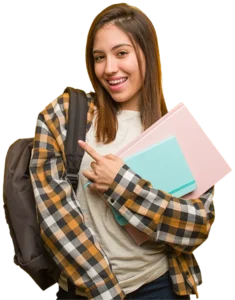Business Intelligence and Data Analytics Course Syllabus
Course Syllabus
Download SyllabusCORE PYTHON
- Python Introduction & history
- Color coding schemes
- Salient features & flavors
- String handling management
- Native data types
- Decision making statements
- Looping statements
- Function types
- OOPs
- Exception handling
POWER BI INTRODUCTION
- Data Visualization
- Reporting Business Intelligence (BI)
- Traditional BI
- Self-Serviced BI Cloud Based BI
- On Premise BI
- Power BI Products
- Power BI Desktop (Power Query, Power Pivot Power View)
- Flow of Work in Power BI Desktop
- Power BI Report Server
- Power BI Service, Power BI Mobile
- Power BI Architecture
- A Brief History of Power BI
POWER QUERY
- Data Transformation
- Benefits of Data Transformation
- Shape or Transform Data using Power Query
- Overview of Power Query / Query Editor
- Query Editor User Interface
- The Queries Pane
- The Data View / Results Pane
- The Query Settings Pane, Formula
- Bar Saving the Work
- Data types
- Keep Errors Remove Top Rows
- Remove Bottom Rows
- Remove Alternative Rows
- Remove Duplicates, Remove Blank Rows
- Remove Errors Group Rows / Group By
M LANGUAGE
- IF..ELSE Conditions
- TransformColumn()
- RemoveColumns()
- SplitColumns()
- ReplaceValue()
- Table.Distinct() Options and GROUP BY Options
- Table.Group()
- Table.Sort() with Type Conversions
- PIVOT Operation and Table.Pivot ().
- List Functions Using Parameters with M Language
DATA MODELING
- Data Modeling Introduction Relationship
- Need of Relationship Relationship Types
- Cardinality
- AutoDetect the relationship
- Create a new relationship
- Edit existing relationships
- Make Relationship Active or Inactive
- Delete a relationship
DAX
- What is DAX
- Calculated Column, Measures
- DAX Table and Column Name Syntax
- Creating Calculated Columns
- Creating Measures
- Calculated Columns Vs Measures
- DAX Syntax & Operators
DAX FUNCTIONS TYPES
- Date and Time Functions
- Text Functions
- Logical Functions
- Math & Statistical Functions
VISUALIZATIONS
- Visualizing Data
- Why Visualizations
- Visualization types
- Create and Format Bar and Column Charts
- Create and Format Stacked Bar Chart Stacked Column Chart
- Create and Format Clustered Bar Chart
- Clustered Column Chart
- Create and Format 100% Stacked Bar Chart 100%
- Stacked Column Chart
- Create and Format Pie and Donut Charts
- Create and Format Scatter Charts
- Create and Format Table Visual
- Matrix Visualization
- Line and Area Charts
- Create and Format Line Chart, Area Chart
- Stacked Area Chart Combo Charts
ADVANCED PANDAS FUNCTIONS
- Group by()
- Pivot tables()
- Multi-indexing()
- merge()
- concatenate()
- join()
- data transformation using apply()
- map()
- query()
- Resampling time series functionality
- excel writer()
- pipe()
- creating dataframes
- reading CSV files with intrinsic index
- converting CSV files to dataframes
- converting dataframes to CSV files
- converting dataframes to excel file
Our data analytics for business syllabus consists of a combination of theories, real-time project practices, case studies, and group projects for team handling. Enroll in our business intelligence and data analytics course today.