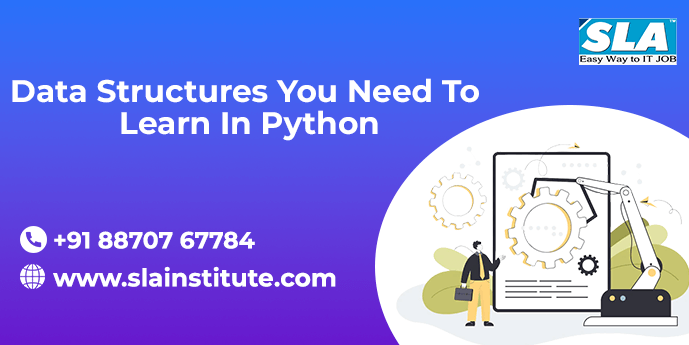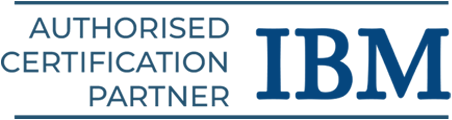It is impossible to write any kind of software without first laying the groundwork using data structures. Depending on your needs, different data structures offer different approaches to storing and retrieving information. Python’s built-in standard library includes a plethora of useful data structures.
However, unlike other languages, Python’s naming approach doesn’t provide a great deal of clarity. In Java, a list is either a LinkedList or an ArrayList; there is no such thing as “simply a list.” not the case with Python. A lot of Python programmers, even veterans, aren’t sure if the developed list type is a linked list or a dynamic array. Master python by getting trained on all you need to know regarding python programming offered by SLA institute, the top Python training institute in Chennai.
Dictionaries, Maps, and Hash tables
Python’s dictionaries, or dicts for short, are among the language’s most fundamental data structures. A dictionary can hold any number of items, each of which is given a distinct “key.”
Maps, hashmaps, lookup tables, and associative arrays are all names used to describe dictionaries. They speed up operations like finding something by its key, adding it, or removing it.
Dictionary items can be thought of as the equivalent of phone books in the real world. You can use these to quickly look up a contact’s number based on their name. You don’t have to flip through a phone book cover to cover to find a number; you can just go straight to the name you’re looking for and look it up.
When talking about how the data is structured to facilitate quick lookups, this comparison starts to fall apart. However, the underlying performance characteristics remain the same. You can use a dictionary to quickly look up the definition of a word or phrase.
It’s safe to say that dictionaries are among the most ubiquitous and pivotal data structures in all of computer science. I’m curious as to how Python deals with dictionaries. Let’s have a look at all the many dictionary implementations that are built into Python and included in the standard library.
Your Go-To Dictionary
In Python, the dict data type provides a powerful dictionary implementation that is part of the language itself.
For programmatic use of dictionaries, Python additionally offers some convenient syntactic sugar. You can easily define new dictionary objects, for instance, using the curly-brace ( ) dictionary expression syntax and dictionary concepts:
Here are certain limitations on the kinds of things that can serve as keys.
Keys in Python dictionaries can be of any type that can be hashed. Objects that are hashable can be compared to one another using the __eq__ and __hash__ methods, and their hash values remain constant during the object’s lifespan. In order for two hashable objects to be considered equivalent, they must share the exact hash value.
Strings and numbers, both of which are immutable, can be hashed and so serve as good dictionary keys. Tuple objects, which contain solely hashable types, may also serve as dictionary keys.
>>> roll number
= {
… “anish”: 1345,
… “banu”: 7493,
… “jony”: 3691,
… }
>>> cubes = {x: x * x * x for x in range(6)}
>>> roll number[“anish”]
1345
>>> cubes
{0: 0, 1: 1, 2: 8, 3: 27, 4: 64, 5: 125}
Python’s default dictionary implementation is sufficient for most purposes. To a large extent, the foundation of the language rests on its dictionary. Stack frame variables and class attributes, for instance, are both internally kept in dictionaries.
Python dictionaries are built on top of a tried-and-true hash table implementation that offers the expected performance characteristics. Search, insert, update, and delete operations typically take O(1) time complexity.
The built-in Python implementation of dict is sufficient for most uses. There are, however, specialized dictionary implementations available from third parties, including skip lists and B-tree dictionaries.
Several specialized dictionaries are included in Python’s standard library in addition to the more generic dict object. All these customized dictionaries derive from the standard dictionary class (and so exhibit the same performance characteristics), but they also boast additional features for the sake of convenience.
Recollect the Insertion Order of Keys for collections.OrderedDict
There is a specific subclass of dict in Python that keeps track of the order in which keys were initially added: collections.OrderedDict.
If any of the keys are missing, use defaultdict to get their default values
The defaultdict class is another subclass of a dictionary that allows the constructor to take a callable whose return value will be used in the event that the desired key cannot be located.
When compared to using get() or catching a KeyError exception with standard dictionaries, this can reduce the amount of code you need to type while also making your intentions clearer.
Several dictionary searches in one mapping using collections.ChainMap
When using the ChainMap data structure, many dictionaries can be mapped together. When a key is entered, a lookup does a sequential search across the underlying mappings. Any changes made to the mappings after they have been chained together have no effect on the previous ones.
Wrapper for Creating Read-Only Dictionaries (MappingProxyType)
MappingProxyType encapsulates a regular dictionary and exposes its contents for reading. The addition of this class in Python made it possible to generate immutable proxies for dictionaries.
If you want to return a dictionary containing internal state from a class or module but prevent write access to this object, MappingProxyType can help. You can impose these limitations with MappingProxyType without having to make a new dictionary.
If you have specific needs beyond what dict can give, then one of the additional data types mentioned should be used instead. While it’s possible to get by with any of the available implementations, your code will be most straightforward and manageable if it makes extensive use of built-in Python dictionaries. Enjoy learning various data structures in Python by joining the best Python course in Chennai offered by SLA institute.
Arrays as a Data Structure
Many algorithms make use of arrays, a fundamental data format available in most computer languages.
Python array implementations that rely simply on built-in language features and the standard library will be examined below. You’ll be able to weigh the merits of each method and select the one that’s best suited to your needs.
But let’s start with the fundamentals before we dive in. So, how do arrays function, and what do they do? Arrays are collections of data in which each component may be quickly retrieved by index.
Arrays are examples of contiguous data structures since they store data in consecutive memory locations (as opposed to linked data structures like linked lists, for example).
The array data structure can be compared to a parking lot in the real world. While the entire parking lot can be considered a single entity, each individual parking space is identified by a specific number. A parking space is a container for a vehicle, and it can be vacant or include a car, motorcycle, or other vehicle.
While this is true, not all parking garages are created equal. It’s possible that certain parking lots are designated for use by just certain car types. In a parking lot reserved for recreational vehicles, for instance, bikes would not be permitted. A typed array data structure is analogous to a metered parking lot in which only elements of the same data type are permitted.
Finding a specific item in an array by its index is a relatively efficient operation. If you implement arrays correctly, you can rest assured that your access time will always be O(1) in this scenario.
The standard Python library has a number of array-like data structures, each of which has its own unique properties. Let’s check it out.
list : Mutable Dynamic Arrays
Python incorporates lists into its fundamental syntax. Even though they have the term “lists,” Python’s lists are actually dynamic arrays.
This means that a list can have its size dynamically altered by adding or removing entries, with the corresponding memory allocations and deallocations being handled automatically by the list.
Since every object in Python, including functions, can store any other object, lists in Python are extremely flexible. As a result, you can combine numerous forms of information into a single list.
Although it’s useful, the trade-off is that data is less compact because of the need to accommodate numerous data kinds at once. Thereby, the entire building needs greater room to accommodate itself.
>>> arr = [“two”, “four”, “eight”]
>>> arr[0]
‘two’
>>> # Lists have a nice repr:
>>> arr
[‘two’, ‘four’, ‘eight’]
>>> # Lists are mutable:
>>> arr[1] = “welcome”
>>> arr
[‘two’, ‘welcome’, ‘eight’]
>>> del arr[1]
>>> arr
[‘two’, ‘eight’]
>>> # Lists can hold arbitrary data types:
>>> arr.append(17)
>>> arr
[‘two’, ‘eight’, 17]
tuple : Immutable Containers
Tuples, like lists, are an integral component of Python. Tuple objects in Python are immutable, unlike lists. This means that tuple elements cannot be added or removed on the fly; instead, they must all be specified when the tuple is initially created.
Tuples are another sort of data structure that may store data points of any type. This versatility is quite useful, but it does mean that data is spread out more than it is within a typed array.
>>> arr = (“two”, “four”, “eight”)
>>> arr[0]
‘two’
>>> # Tuples have a nice repr:
>>> arr
(‘two’, ‘four’, ‘eight’)
>>> # Tuples are immutable:
>>> arr[1] = “welcome”
Traceback (most recent call last):
File “<stdin>”, line 1, in <module>
TypeError: ‘tuple’ object does not support item assignment
>>> del arr[1]
Traceback (most recent call last):
File “<stdin>”, line 1, in <module>
TypeError: ‘tuple’ object doesn’t support item deletion
>>> # Tuples can hold arbitrary data types:
>>> # (Adding elements creates a copy of the tuple)
>>> arr + (17,)
(‘two’, ‘four’, ‘eight’, 23)
array.array : Basic Typed Arrays
Python’s array module enables compact storage for fundamental C-style data types including bytes, 32-bit integers, floating-point numbers, and so on via the array.array function.
array classes are mutable and act in a way that is similar to lists, with one key difference: they are typed arrays that are limited to a single data type.
This limitation makes large array.array objects more compact than lists and tuples. If you need to store a lot of items of the same sort, you could find their dense storage beneficial.
It’s possible to utilize an array in place of a regular list with no further modifications to your application’s code because arrays support many of the same methods as regular lists.
>>> import array
>>> arr = array.array(“f”, (2.0, 2.5, 3.0, 3.5))
>>> arr[1]
2.5
>>> # Arrays have a nice repr:
>>> arr
array(‘f’, [2.0, 2.5, 3.0, 3.5])
>>> # Arrays are mutable:
>>> arr[1] = 17.0
>>> arr
array(‘f’, [2.0, 17.0, 3.0, 3.5])
>>> del arr[1]
>>> arr
array(‘f’, [2.0, 3.0, 3.5])
>>> arr.append(21.0)
>>> arr
array(‘f’, [2.0, 3.0, 3.5, 21.0])
>>> # Arrays are “typed”:
>>> arr[1] = “welcome”
Traceback (most recent call last):
File “<stdin>”, line 1, in <module>
TypeError : must be real number, not str
str : Immutable Arrays of Unicode Characters
When working with textual data in Python 3.x, it is stored as immutable sequences of Unicode characters in str objects. In everyday language, this signifies that a str is a fixed collection of text. A string is a recursive data structure since each character is its own str object with length 1.
Due to their compact nature and narrow focus, objects that store strings make effective use of memory. A string is the appropriate data storage mechanism for Unicode text.
Changing a string in Python entails duplicating it and then making the necessary changes to the new copy. Keeping track of individual characters in a list is most analogous to having a mutable string.
>>> arr = “pqrs”
>>> arr[1]
‘q’
>>> arr
‘pqrs’
>>> # Strings are immutable:
>>> arr[1] = “t”
Traceback (most recent call last):
File “<stdin>”, line 1, in <module>
TypeError: ‘str’ object does not support item assignment
>>> del arr[1]
Traceback (most recent call last):
File “<stdin>”, line 1, in <module>
TypeError: ‘str’ object doesn’t support item deletion
>>> # Strings can be unpacked into a list to
>>> # get a mutable representation:
>>> list(“pqrs”)
[‘p’, ‘q’, ‘r’, ‘s’]
>>> “”.join(list(“pqrs”))
‘abcd’
>>> # Strings are recursive data structures:
>>> type(“pqr”)
“<class ‘str’>”
>>> type(“pqr”[0])
“<class ‘str’>”
Summarizing Python Arrays
Python provides a number of predefined data structures, including arrays, that can be used in your programs. You have spent the previous few paragraphs learning about the fundamentals of the language and the data structures that are part of the standard library.
Third-party packages, such as NumPy and pandas, provide numerous efficient array versions for use in scientific computing and data science if you’re prepared to look further than the Python standard library.
Here are some rules to follow if you just wish to use Python’s built-in array data structures:
You can use a list or tuple, depending on whether or not you need an immutable data structure, to hold a collection of objects of arbitrary kinds.
Try utilizing array.array if you need to pack your integer or floating-point numbers tightly for optimal performance.
Use the str built into Python if your data consists of Unicode characters. When a data structure that behaves like a string but allows for modification is required, a list of characters is the best option.
You can use the immutable bytes type or, if you need a mutable data structure, a bytearray to store a sequence of bytes.
In most instances, It is preferred to begin with a basic list. If speed or storage become critical issues in the future, then It is better to consider pursuing a specialized field of study. Using a general-purpose array data structure like a list typically results in the quickest development time and the most convenient programming.
Instead of attempting to drag out every last bit of performance from the get-go, It is discovered that this is more important in general.
Structs, Records, and Data Transfer Objects
There is a consistent amount of fields in record data structures, unlike arrays. A name and a data type distinction are optional for each field.
Python’s built-in data types and classes from the standard library will be utilized in this part to demonstrate how to create records, structs, and simple data objects.
Records, structs, and data transfer objects are all possible in Python because of the language’s diverse set of data types. You’ll learn about the differences between the various implementations and how they work in this section. A summary and a checklist for selecting your own choices are provided at the end. Learn Python from the best Python training institute in Chennai and become empowered.
“dict” Means “Simple Data Objects.”
As was previously established, Python dictionaries can hold any number of objects, each of which is referenced by a key. Dictionary entries can be quickly looked up, added, or deleted, and the dictionary can be thought of as a map or associative array.
Dictionaries can be used in Python as a record data type or data object. Python’s dictionary literals provide their own syntactic sugar, making it simple to generate dictionaries. Typing the dictionary syntax is a breeze because of how brief it is.
Due to the flexibility of dictionaries, data objects built with them are susceptible to changes, such as the introduction of new fields or the removal of existing ones, and there is minimal safeguarding against typos in the names of fields. There is always a compromise to be made between ease of use and robustness against unexpected errors because of these two features.
>>> bike1 = {
… “shade”: “black”,
… “speed”: 110.4,
… “automatic”: True,
… }
>>> car2 = {
… “shade”: “green”,
… “speed”: 78,
… “automatic”: False,
… }
>>> # Dicts have a nice repr:
>>> car2
{‘shade’: ‘green’, ‘automatic’: False, ‘speed’: 78}
>>> # Get shade:
>>> car2[“shade”]
78
>>> # Dicts are mutable:
>>> car2[“shade”] = 11
>>> car2[“wiper”] = “working”
>>> car2
{‘wiper’: ‘working’, ‘shade’: ‘green’,
‘automatic’: False, ‘speed’: 11}
>>> # unprotected against wrong field names,
>>> # or missing/extra fields:
>>> car3 = {
… “shade”: “brown”,
… “automatic”: true,
… “wiper”: “working”,
… }
Writing Custom Class: Improved Work, More Control
To guarantee that all data objects have identical fields, you can use classes to construct reusable blueprints.
It is possible to use standard Python classes as record data types, but this requires extra work to provide the same ease as other implementations. One tedious and time-consuming task is adding new fields to the __init__ constructor.
Objects constructed from custom classes also have a useless string representation by default. In such cases, it may be necessary to implement a custom __repr__ method, which, once again, is typically extremely verbose and requires revision whenever a new field is added.
Classes allow you to freely alter any of their fields or add new ones. Again, utilizing the @property decorator to offer more access control and make fields read-only requires additional glue code.
To incorporate methods that add business logic and behavior to your record objects, a custom class is a wonderful choice. Still, this changes the nature of the objects so that they are no longer only data:
class Car:
… def __init__(self, brand, shade, power steering):
… self.model = model
… self.shade = shade
… self.power steering = power steering
…
>>> car1 = Car(“maruthi”, silver, False)
>>> car2 = Car(“tata”, white, True)
>>> # Get the brand:
>>> car2.brand
tata
>>> # Classes are mutable:
>>> car2.brand = 21
>>> car2.speed = “140”
>>> # String representation is not much helpful
>>> # (must add a manually written __repr__ method):
>>> car1
<Car object at 0x2087e61e8>
struct.Struct : Serialized C Structs
In order to convert between Python values and C structs serialized as Python bytes objects, the struct.Struct class was created. You can use it to process binary information in various forms, including that found in files and over the network.
You may specify the layout of common C data types including char, int, and long, as well as their unsigned counterparts, utilizing a compact language based on format strings when defining structures.
Data objects intended to be processed entirely within Python code are rarely represented as serialized structs. They are designed to be used for exchanging information rather than storing it in memory for usage by Python programs.
Memory usage can be reduced by storing primitive data in a struct rather than in another data type. The problem is that this sort of optimization is likely to be overkill in the vast majority of situations.
>>> from struct import Struct
>>> MyStruct = Struct(“v@t”)
>>> data = MyStruct.pack(11, True, 57.0)
>>> # you get a smudge of data:
>>> data
b’x11x00x00x00x00x00x00x00x00x00(B’
>>> # Data blobs can be unpacked again:
>>> MyStruct.unpack(data)
(11, True, 57.0)
Summary of Python’s Records, Structs, and Data Objects
You can implement records, or data objects, in a variety of ways, as we’ve seen. Which Python data type should be used for data objects? For the most part, your choice will be influenced by the context in which it will be used:
- If you only need a few fields and the order of the fields is straightforward or the field names are redundant, a plain tuple object may suffice. Let’s use a point in three-dimensional space with coordinates (x, y, z) as an illustration.
- You can use simple tuples, collections.namedtuple, and type if you need fields that cannot be changed.
- Many viable alternatives exist, including NamedTuple.
- To prevent errors caused by mistyped field names, use collections.namedtuple.
- We at NamedTuple are happy to be your friends.
- A plain dictionary object may be an excellent option if you’re looking for something straightforward because of its convenient syntax that is quite similar to JSON.
- You should create a new class using @property setters and getters if you need complete authority over your data’s organization.
- To modify an object’s behavior (implement new methods), you can either create a new class from scratch, decorate an existing class with the dataclass decorator, or extend a collection.
- typing or namedtuple
- NamedTuple.
- Learn more about struct if you need to serialize data to disk or send it over the network in a compact form.
- Struct because this is an excellent application of the technique!
- To play it safe, I’d advise going the collection route when deciding how to design a simple record, struct, or data object in Python.
- Typing, the younger sibling of namedtuple in Python 2.x.
- NamedTuple is a new feature introduced in Python 3.
Sets and Multisets
Learn how to use Python’s built-in data types and classes to create mutable and immutable set and multiset (bag) data structures in the following section. In a set, no two items can be the same. Standard uses for sets include performing fast tests of membership, adding and removing values, and computing the union and intersection of sets.
Assuming a well-implemented set, a membership check should take only O(1) time to complete. It is expected that set operations like union, intersection, difference, and subset can be performed in O(n) time. Python’s built-in set implementations adhere to these efficiency guidelines. Python learning is made simple in SLA. Register now and upgrade your profession.
Python provides syntactic sugar to make it simple to create specific data structures like dictionaries and sets. For instance, you may define new set instances with ease using the curly-brace set expression syntax and set comprehensions:
vowels = {“a”, “e”, “i”, “o”, “u”}
squares = {z * z for z in range(10)}
A formula for calculating squares is: squares = x * x for x in range(10)
However, take care: You must use the set() constructor to build an empty set. A blank dictionary will be produced if empty curly-braces () are used, which is unclear.
Several different set implementations are available in Python and the standard library. Let’s check them out.
set : Your Go-To Set
Python already has a built-in set implementation that you may use called the set type. It’s flexible, so new data can be added or old ones removed at any time.
Python’s sets have the same efficiency as the dict data type because they are both backed by the dictionary data structure. In a set, you can keep any item that can be hashed.
>>> vowels = {“a”, “e”, “i”, “o”, “u”}
>>> “b” in vowels
False
>>> letters = set(“Lorenza”)
>>> letters.intersection(vowels)
{‘a’, ‘e’, ‘o’}
>>> vowels.add(“y”)
>>> vowels
{‘a’, ‘o’, ‘u’, ‘i’, ‘y’, ‘e’}
>>> len(vowels)
6
Immutable Sets; Frozensets
The set class is implemented by frozenset, which is an immutable version that cannot be modified once it has been formed.
All you can do with a frozenset object is query its contents; you can’t add or remove anything from it. Unlike conventional (mutable) set objects, frozenset objects can be utilized as dictionary keys or as elements of another set due to their static and hashable nature.
>>> vowels = frozenset({“a”, “e”, “i”, “o”, “u”})
>>> vowels.add(“l”)
Traceback (most recent call last):
File “<stdin>”, line 1, in <module>
AttributeError: ‘frozenset’ object has no attribute ‘add’
>>> # Frozensets are hashable and can
>>> # be used as dictionary keys:
>>> d = { frozenset({5, 7, 9}): “hi” }
>>> d[frozenset({5, 7, 9})]
‘Hi’
collections.Counter : Multisets
The Python standard library includes a class called Counter that implements a multiset, or bag, type, allowing for items of the set to occur several times.
>>> from collections import Counter
>>> inventory = Counter()
>>> loot = {“sweet”: 2, “potato”: 7}
>>> inventory.update(loot)
>>> inventory
Counter({‘potato’: 7, ‘sweet’: 2})
>>> more_loot = {“sweet”: 2, “orange”: 2}
>>> inventory.update(more_loot)
>>> inventory
Counter({‘potato’: 7, ‘sweet’: 3, ‘apple’: 2})
This is helpful if you need to track not just the presence or absence of an element in a set, but also the frequency with which it appears inside that set.
>>> len(inventory)
3 # Individual elements
>>> sum(inventory.values())
12 # Total no. of elements
You should exercise caution when counting the constituents of a Counter object, as this class requires it. The sum() function can be used to get the total number of elements in the multiset, while len() can be used to get the number of distinct ones ().
Summary of Sets and Multisets in Python
Python’s standard library provides the set data structure, which is very practical and widely used. When picking which one to utilize, keep the following in mind.
- You should use the default set type if you require a set that can be modified.
- Use a frozenset if you need items that can be hashed and so used as keys in dictionaries or sets.
- Collections are the go-to if you need a data structure that can store a set of sets, or a bag.
Stacks (LIFOs)
When it comes to inserts and deletes, a stack’s Last-In/First-Out (LIFO) semantics ensure that data is efficiently handled. However, unlike lists and arrays, things stored in a stack cannot usually be accessed arbitrarily. Push and pop are colloquial terms for insert and delete operations.
A stack data structure can be thought of as a pile of plates. Because the plates are so valuable and heavy, only the top plate can be removed from the stack when new ones are added. That is to say, the plate at the top of the stack must be the one to be removed first (LIFO). Those plates at the top of the stack must be taken out one by one in order to get to the plates at the bottom.
Insert and remove operations on a well-implemented stack should take O(1) time. In algorithms, stacks can be used in many different ways. A call stack, for instance, is essential for runtime memory management and is also utilized in language parsing. Depth-first search (DFS) on a tree or graph data structure is a concise and elegant approach that employs a stack.
Python includes a number of stack implementations, each with its own quirks. Let’s examine their differences and similarities. Master Python concepts by enrolling in SLA, where you will be trained on all you need to know about Python. Numerous Python project for final year students are available to help students in gaining expertise in Python.
Implementations of Stacks in Python
There are multiple stack implementations included with Python. They each have their own unique qualities and trade-offs in terms of performance and practicality.
- The built-in list type or collections.deque are your only two options if you don’t need parallel processing capabilities (or don’t want to manually handle locking and unlocking). Where they diverge is in back-end data structure and user friendliness.
- list uses a dynamic array as its backing, which is wonderful for random access speeds but requires periodic resizing as elements are added and removed.
- In order to achieve an amortized O(1) time complexity for push and pop operations, the list over-allocates its supporting storage. Append() and pop() are safe to use for adding and removing things, although caution must be taken (). And if it doesn’t, things only go as fast as an O. (n).
- collection.deque uses a doubly-linked list as its underlying data structure, which improves the efficiency of appends and deletes at both ends and guarantees constant O(1) performance. The deque class provides more consistent performance and is simpler to work with because you never have to worry about accidentally inserting or removing elements from the wrong end.
So, to sum up, if you need to implement a stack (LIFO queue) in Python, collections.deque is your best bet.
Queues (FIFOs)
Here, we’ll use only the built-in data types and classes provided by Python’s standard library to demonstrate how to create a FIFO queue.
A queue is an object collection that uses fast FIFO semantics for inserts and deletes. Enqueue and dequeue are alternative names for the insert and delete operations. Queues, in contrast to lists and arrays, normally do not permit random access to the objects they store.
Consider this example to better understand how a FIFO queue works in practice. Imagine the Python community waiting in line on the first day of PyCon registration to pick up their badges. In order to get their conference badges, new attendees must first enqueue (join the line) at the back of the line. After developers have received their badges and swag bags, they will be allowed to dequeue from the front of the line.
In order to easily recall its key features, it can be helpful to visualize a queue data structure as a pipe. Ping-pong balls are placed on one end and removed from the other. The balls are out of reach as long as they are in the queue (a rigid metal pipe). The only two actions that may be performed on the balls in the queue are to enqueue new ones or dequeue existing ones (dequeue).
It’s possible to compare queues to stacks. What differentiates them is the method used to empty the compartments. In a queue, the item at the end of the line is the one that was added last (FIFO), while in a stack, the one at the top is the one that was added last (LIFO).
Insert and remove operations on a well-implemented queue should take O(1) time. These are the two most common actions taken on a queue, therefore they need to be quick in a well-implemented system. Aside from their usefulness in scheduling and parallel programming, queues have many other algorithmic uses. Breadth-first search (BFS) on a tree or graph data structure is a concise and elegant technique that makes use of a queue.
Internally, many scheduling algorithms employ a form of a priority queue. These queues have a specific purpose. In a priority queue, the next item to be retrieved is not determined by the time it was added to the queue. The queue uses the ordering of the keys to determine the relative importance of each item. Want to learn about Python extensively? Join Python training in Chennai at SLA.
Nonetheless, a standard queue won’t rearrange the things it carries. Like water flowing through a pipe, inputs are converted into outputs in the same sequential fashion. Python includes a number of alternative queue implementations, each with its own quirks.
Python Queues Overview
- Numerous queue implementations are built into both the core language and the standard library of Python.
- While it is possible to use list objects as queues, doing so is not advised owing to poor performance.
- Forget about using parallel processing and go with the implementation provided by collections instead.
- If you need a FIFO queue data structure in Python, deque is a great first-in-first-out (FIFO) option. It has the efficiency of a standard queue implementation while also being versatile enough to function as a stack (LIFO queue).
Priority Queues
A priority queue is a data container that efficiently retrieves the lowest or largest key from a group of records with entirely ordered keys. In some ways, a priority queue is just an adjusted queue. Rather than getting the next thing in the list based on when it was added, it gets the one that’s the most important to the user right now. It is the order in which their respective keys are used that determines the relative importance of the various elements. Most of the time, priority queues are the go-to solution for scheduling conflicts. To prioritize work based on urgency, for instance.
Let’s take a moment to consider the task scheduler’s role in an operating system. Playing a real-time game, for example, should have higher priority than other processes running on the machine (such as downloading updates in the background). The task scheduler prioritizes pending jobs by assigning them to a priority queue based on their relative importance.
Multiple priority queue implementations are already built into Python. queue. The object-oriented interface and self-explanatory nomenclature of Priority Queue set it apart from its competitors. Select it as your top option. You may also use the heapq module directly to eliminate the locking overhead of the queue.
Python Data Structures : The Final Thoughts
This brings an end to your journey through the many data structures available in Python. The information that has been presented to you in this article has equipped you with the skills necessary to design effective data structures that are tailored to the requirements of a particular algorithm or use case. Enroll in SLA, the best Python training in Chennai and emerge successful.