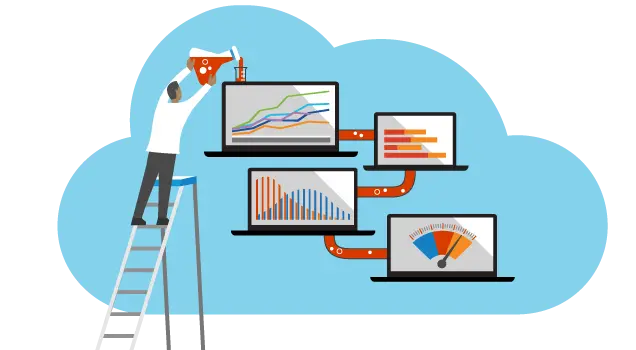Any software development project that is getting close to being finished has probably already been through a number of tests by that point, particularly in an agile testing environment where testing and development occur simultaneously.
There is only a single approach to determine whether your program is capable of meeting the actual demands that your group of end users will soon be throwing on it, regardless of how many tests you’ve conducted after your application is virtually finished. The process is known as load testing, and it may be accomplished with the help of a program like a Load Testing Tool.
Software, applications, and websites can all benefit from load testing, which involves subjecting them to artificially high levels of usage to illustrate how they perform under stress. Learn about the types of loaded testing, test cases, peak load test, load testing tools, and everything about Load Testing by enrolling in the best Software Testing Training in Chennai.
What is Load Testing in Software Testing
The performance of a program under heavy load, with many users all at once, is measured through load testing. It is a method of non-functional software testing that simulates real-world usage conditions in order to evaluate how well a program performs. Before releasing an application to the public, load testing is conducted to identify and fix any performance issues.
Load testing in software testing is especially important for multi-user systems since it simulates the expected usage of the system by multiple users at once. Instead of conducting tests based on theoretical or analytical models, load testing mimics real-world usage patterns.
Software designed for multiple users is put through its paces with load and performance testing by being run in simulated and real-world environments with many users simultaneously. Before a system is allowed to go live, load testing is often performed in a test environment that is identical to the production environment.
SLA’s extensive Software Testing Training in Chennai grooms you to become a Pro in Software Testing and emerge successful in your profession.
While performing load testing, a test engineer should keep in mind the following.
- Functional testing of the application is recommended.
- The data pool should have a substantial quantity of unique records.
- For each script or scenario, the final user count must be determined.
- In order to save space on the disk, it is best to avoid creating extensive logs. IO Zone
- Avoid saving any photos from the site to your computer.
- Response time consistency over the course of the time period should be recorded and compared to other test runs.
The Significance of Load Testing
- Understanding your system’s limits through load testing is essential for making progress toward increased speed and reliability. In this way, your users won’t have to deal with glitches or slowdowns in the real world, and you’ll gain valuable insight into potential problems in a test environment.
- A load test is the equivalent of a dress rehearsal. You need to ensure that your website and servers can manage an immense number of visitors in anticipation of a significant sale or product drop, a high-profile government registration, or a ticketed event.
- Ninety-two percent of IT experts rate the significance of performance and/or load testing as high or very high. In addition, 63 percent of CIOs at large companies regularly evaluate new software for performance issues.
- There is a high likelihood of site or system failure if load testing is skipped. In addition, failures and blackouts pose serious risks to your bottom line, and brand reputation. job, and customer loyalty.
- In order to anticipate and lessen the effects of such outages, load testing is crucial.
- No matter how flexible or reliable your product or service is, its functionality is what matters most to customers.
- However, reliability is the second most important aspect of a good user experience, right after functionality.
- In addition, reliability can only be achieved by extensive performance testing, which includes load testing. (as well as functionality at scale).
- Functionality, reliability, usability, and enjoyment are the apexes of the user experience hierarchy.
- Service Level Agreements (SLAs) stipulate that load testing must be performed in order for the service provider to provide service to the client.
- Load testing is useful for verifying whether or not your service can handle the volume required to meet with service-level agreements.
Get placed in a top-paying company by getting trained in a Software Testing Course in Chennai.
When to do Load Testing?
Regular load testing is a good preventative measure, but they are crucial before high-traffic events or after making significant changes to your application’s design, code algorithms, or system dependencies.
As many as 57% of companies conduct performance and/or load tests throughout each sprint, and 95% make testing a priority at least once a year. Among IT professionals, only 5% “never” do load or performance tests.
1. Perform a load test in advance of anticipated peak usage periods.
Peak Load tests are routinely conducted by businesses and organizations before major events and activities such as:
- New product or service introduction
- A massive one-day deal comparable to Black Friday
- Sales of tickets to a highly anticipated event or show
- Sign-ups with major government agencies
- An extensive advertising push or public relations event
- You should perform a load test to ensure that your service can handle an influx of users that is much higher than usual.
2. Changes to the load testing system
Load testing should also be performed whenever there are substantial modifications to the underlying code, system dependencies, or application architecture. Load testing helps you quantify and comprehend the effect that even little tweaks have on performance.
3. Do load tests often to prepare for the unexpected.
Load tests are essential for making sure you’re ready for the unexpected, even if your website or app has no planned high-traffic events like an on sale of tickets or a huge sale.
By their very nature, traffic surges can’t be predicted. However, we have identified a small set of recurring contributors:
- Events for public relations or coverage in prominent new media.
- A well-known person endorsing your company or using your products.
- The “Reddit hug of death” or “Slashdot effect,” in which a post or thread quickly gains popularity after being featured on the first page of Reddit.
- For instance, when Rakuten, the third largest online marketplace in France, was featured on national news, traffic to the site increased by 819% in just 2 minutes.
4. Do load tests early
It’s important to get a head start on load testing. It takes a great deal of preparation. You have no idea what you’ll find, therefore you have no idea how long it will take to make the necessary adjustments.
Time constraints are the primary barrier to conducting load tests, as reported by 38% of IT workers.
This is due to the fact that load testing is an iterative process and not a one-time event. A bottleneck may become apparent in your initial load test. The problem is fixed, but then a new one is uncovered by the second load test. Third load test after fixing it; you get the idea.
More time is preferable since more iterations may be required to achieve the target capacity or throughput.
It’s also vital to get a head start because many companies and stores freeze their code in preparation for major sales days like Black Friday. It may be too late to use the results of your test if you procrastinate. Gain an in-depth understanding of Load Testing by joining Software Testing in Chennai.
What Should Be Tested Through Load Testing?
Several critical issues can be answered with the use of data generated by automated load testing tools:
- During typical business hours, how many people use this app (website, system, etc.)? When demand is highest?
- Which parts of the app are sensitive to load, and why?
- How many simultaneous users does the site support before it crashes?
- When will all of the system’s resources be exhausted?
- How quickly do pages load on the website?
The company can learn more about the system’s performance, reliability, and scalability by executing non-functional simulations. By testing each of the aforementioned components, a more complete picture may be crafted from which bottlenecks can be more readily identified.
Performance at Baseline
Load testing allows businesses to examine the app’s fundamental functionality and performance. The data collected demonstrates baseline performance in terms of file download time, average connection speed, and latency as the number of users rapidly increases during the test.
Benchmark Performance
A website load test can also be used to collect performance metrics for comparison. The terms “baseline” and “benchmark” are sometimes used interchangeably, however, there are important distinctions between the two. Testing against a benchmark compares results to those of similar sites or to internal standards.
Know essential testing skills and prevail as an efficient software tester by registering with SLA’s Software Testing Training in Chennai.
Load Testing: Goals and Metrics
Testing metrics will be developed by individual businesses according to their own requirements. Enterprise-level automated load testing technologies have the advantage of allowing for individualized metric tracking.
Without a doubt, the following KPIs are what most businesses will monitor with autonomous load testing:
1. Lags in Responses
Automatic load testing mostly tracks response time. How long does it take for the system to reply once a user sends a request? A response time of greater than 10 seconds will lead the user to leave the site.
2. Throughput
Transmission and reception rates are measured in terms of throughput. It is commonly measured in hits per second (hps) or transactions per second (tps) while doing load testing.
3. Hardware-Related Performance Indices
Monitoring CPU utilization, available RAM, disk I/O, and similar hardware-based tasks is an integral element of the load-testing process because slow reaction times can indicate hardware constraints.
4. Database System
Multiple systems are needed to run most enterprise-level applications, but as the number of databases grows, so does the likelihood of a bottleneck. Database reads, writes, and connections are all quantified by load-testing tools.
Learn the tactics of Load testing by getting trained from SLA, the best Software Testing Training Institute in Chennai.
Different Load Test Types
Load testing comes in a variety of flavors, letting businesses select the approach that best fits their needs in terms of cost, project complexity, in-house resources, and more.
1. Manual Load Testing
In contrast to automated load testing systems, which generate simulated users automatically, manual load testing requires human intervention at every step.
There are hardly any advantages to using manual load testing. The testing results are usually inconsistent and hard to repeat, on top of the logistical challenges. Organizations should prioritize automated software testing unless they have a compelling requirement for manual testing.
2. In-House Testing Tools
Since load testing is something that should always be done, especially during times of expansion, many businesses develop their own load test automation solutions in-house.
The apps used by a company can be seamlessly integrated with a custom tool because they were developed in tandem. The benefits don’t end there, though; you’ll spend less time on setup and maintenance, as well as on fixing mistakes and learning new skills.
There are, however, a few limitations. If your user base expands rapidly, your in-house technologies may not be able to keep up. In addition, the initial investment of time and money required to develop custom tools means that the business can’t utilize its preferred testing tool(s) until development is complete.
3. Open Source Testing
There are several open-source testing tools available. As open-source software, they are cost-free to use, highly customizable, and supported by an active user community.
Locust, k6, and JMeter are just a few examples of popular open-source testing tools. You can do things like record test scripts, check out performance statistics, and simulate high volumes of users with each.
While it’s true that the vast majority of open-source technologies can “get the job done,” they aren’t without their share of limitations, especially for large enterprises. Commercial load test automation technologies are typically more user-friendly and straightforward than their open-source counterparts. In addition, most help is only available through online forums and wikis, which are of little use in an actual crisis.
4. Enterprise-class Load Test Automation Tools
Enterprise testing tools offer a wide range of functionalities to meet the expanding requirements of modern businesses, including online retailers, service providers, and other enterprises.
Using a business load testing solution has many advantages.
- Capture/playback capability, which allows for a high volume of user traffic
- The capacity to work with a wide variety of protocols
- The capacity to retrieve deleted files
- Importing Test Reports with a Single Click
When compared to open-source alternatives, enterprise-level load test automation technologies provide stable, supported solutions that don’t necessitate as much technical know-how. The subscription model is used by the majority of enterprise load-testing providers. SLA’s Software Testing Training in Chennai provides insights about various testing methods and their pros & cons. Join today to explore extensively about Software Testing.
Process of Load Testing
Using open-source or custom testing software can add a lot of complexity to the load-testing process. Enterprise-grade software makes testing much easier, but knowing the fundamentals of load testing is still important for getting accurate results.
Load testing typically follows this general framework, while the exact details can vary depending on the business model, hardware, user base, and other customized elements being tested.
1. Defining Objectives
In order to get more beneficial outcomes, it is important to have well-defined objectives. Find out which features of the app are absolutely necessary.
2. Setting a Baseline
If you have already done some testing, you can utilize the results as a starting point for your next round of evaluations. If there is a change from the norm, that calls for more research.
3. Establishing a Test Bed for Load Simulation
It is important to ensure that the test environment is representative of production in all respects, including using machines with identical specifications, networks with similar layouts, firewalls, and databases with similar security settings.
4. Creating Workload Models
Most load scenarios are made using a combination of scripting and user behavior recordings. Measurements, purchases, and checkpoints will all be a part of each potential outcome.
5. Executing Tests
Once you have developed baselines, load scenarios, and a test environment, you can begin running tests. Multiple scenarios can be executed in parallel, with different users, locations, browsers, etc.
6. Post-Test Exam
Response times, load times, error rates, server performance, and a plethora of other metrics are all returned after testing is complete. In order to get to the heart of an issue, most data analysis entails running scenarios multiple times.
Successful data interpretation relies on well-defined objectives and meticulous documentation throughout the analytic process.
Executing software testing is simple now with the efficient & hands-on instruction of SLA’s subject matter specialists and hence enroll in the Software Testing Training in Chennai.
Load Test Cases
Organizations of all sizes can benefit from load testing. Here are a few examples of where load testing has been put into practice in the real world:
1. Promotional Activities
A sizable online retailer is looking to gauge how well its site would perform during a massive sale like Black Friday. Another case in point would be a toy manufacturer that is ready to launch a new, highly anticipated item on its website.
2. Public Web Portals
Large portals, like the IRS’s, can benefit greatly from testing in advance of peak usage periods like tax season. Load-testing web portals is another example that can assist a university to be ready for online registration at the beginning of a semester.
3 Tests of the Server
An organization can test its server’s ability to handle growth in traffic loads to make sure it can handle any future growth. An integral aspect of keeping a website in working order is testing the server.
4. Checking the Transfer of Files
File transfer times between two devices, or between a laptop and a desktop, can be measured with load testing. It can aid businesses in deciding what computer equipment to buy for their staff.
As a software tester, it is important to frame effective test cases to achieve impactful results. You can become a master in designing descriptive real-time test cases through our Software Testing Training in Chennai.
How to Create a Load Test Case
Even for seasoned software engineers, the prospect of learning how to perform load testing can seem insurmountable. However, doing so is actually much simpler than most people think.
The first step in designing a load test scenario is writing up some sort of reference document. A simple set of bullet points can serve as an effective load-testing plan, but it should still detail the key steps in the process from beginning to end.
Take care to incorporate the following into the load testing strategy:
1. Objectives and Requirements
In what way can this test help you? Which indicators are you assessing, and how will the outcomes affect future production decisions?
2. Boundaries
The scope of system or browser load testing can be described. Do you want to test individual parts or the whole system? What kinds of traffic (peak, regular, etc.) are you simulating?
In the event of an unforeseen occurrence, the test’s parameters may shift midway through. However, you should still establish definite limits for testing at the outset.
3. Workload
The following components make up a load profile and must be specified by you:
- Important Deals
- Transactional Load Sharing
- Transaction Timing
The success of your load test relies heavily on how accurately you were able to simulate real-world user behavior by creating a load profile/workload model. Since you can’t predict which browser your visitors will use, it’s important to implement browser load testing.
As Software testers are fetching enticing salaries, you too aim for a greater number as we are here at SLA, the best Software training institute in Chennai, to support you in all means.
4. Status of the Server
Please detail how you intend to keep an eye on test servers. Even though it’s usually not a big deal when using enterprise load testing tools, you’ll still need to keep an eye on the servers used to execute the tests as well as the application servers.
5. Test Scenario
Finally, you should outline your test scenario, which is the big picture of how you want to carry out a suite of test cases.
6. Load Test Scenarios
The following are some broad categories of business cases:
- Testing of the application programming interface (API) to establish whether or not a third-party system can complete the processing of payments in under two minutes.
- Testing the load time of multiple browsers to see if there are significant changes in loading times (more than 10 seconds) for users.
- An examination of the new website feature’s responsiveness under heavy load.
Load Testing Tools
Sometimes, large corporations will spend the time and resources necessary to create their own load testing tools in-house. This is a more long-term plan, though. In the meanwhile, the team must rely on either open-source or paid automated load testing tools from outside the company.
Companies should exercise caution when selecting load testing tools, especially if they will only be used temporarily. In-house development of a website load testing tool is often unnecessary because a free or commercial tool already exists.
Free Load Testing Tools
Open-source testing tools are often the first option for businesses. Among the many possibilities are the following:
- JMeter is a Java program that mimics the functionality of the business software LoadRunner.
- Taurus is a tool that facilitates the creation of customized stress tests.
- k6 is a back-end infrastructure-focused load testing tool designed for advanced programmers.
- The Simple Object Access Protocol is used in a SoapUI load test. There is both a free and a paid version of this program available.
- Locust is a popular load testing tool because of its low resource requirements and low learning curve.
Even though open-source testing tools do not have a monetary cost associated with them, selecting one is still a substantial commitment for any company, and because of this, it is essential to have an understanding of both the benefits and the potential drawbacks. Learn about various Load Testing Tools and employ the right one for your product by joining the Software Testing Training in Chennai.
Advantages of Using Free Load Test Equipment
Using a free load testing tool has several benefits.
1) Economical
Open-source software’s primary benefit is that it’s free to use. Load tests don’t require a monetary investment from businesses, making them ideal for startups with low funds.
2) Adaptability
The community constantly evaluates, updates, and enhances open-source software. It’s possible to find add-ons for your testing needs.
3) More Rapid Updates
Generally speaking, open-source software sees more rapid development than proprietary software. The rate at which new features, bug fixes, and security patches are released is typically more consistent and faster.
Constraints of Open-Source Load Test Tools
Although there are many advantages to using free load testing tools, businesses should be aware of some of the potential pitfalls.
1) Lack of support
An individual utilizing open-source load testing software will need to rely on online resources such as user forums and wikis if they encounter any problems. Free tools, in contrast to expensive enterprise software, don’t come with a help desk you can contact with questions.
2) Complicacy
Open-source load testing software isn’t usually designed with the user in mind. The majority of programs count on the user having some programming experience. Load testing with open-source software might be challenging to learn.
3) User Load Capacity Limitations
Large capacity load tests often cause memory and CPU concerns in open-source testing tools. Free load testing may not provide adequate functionality for large enterprises.
Enterprise Load Testing Tools
Enterprise testing tools are software applications that cost money and are tailored to the requirements of large, sophisticated businesses. They are typically offered on a subscription basis, with pricing varying depending on test parameters and the number of simulated consumers.
Enterprise load testing providers vary widely in terms of quality and functionality, so businesses should research their options well before signing up with anyone.
Advantages of Large-Scale Testing Software
Although the functionality and user-friendliness of the best load testing tools will vary depending on the exact product, they all share the following advantages.
- Usability
Open-source software is notorious for its muddled user interfaces, tedious procedures, and general disregard for its end users. However, business software focuses on ease of use and simplicity.
- Support for Customers
Enterprise testing’s strong suit is that it comes with professional support staff. Professionals who know your load tester inside and out are standing by to aid you if you run across any issues. With an enterprise service, you can always access a helpful person for assistance.
- Dependability
When a business has a huge customer base and losing even a few of them due to technical difficulties might be disastrous, it turns to enterprise testing solutions for help. These resources are made to deliver reliable information for strategic long-term planning and decision-making.
Enterprise Testing Tool Restrictions
While there are many advantages to using an enterprise testing solution, there are also certain drawbacks to be aware of.
- Cost
The most significant downside is the price. The number of simulated users used in an enterprise load test directly correlates to the monthly membership fee.
Although load testing will save money in the long run by identifying and eliminating performance bottlenecks and minimizing application downtime, it can be expensive for businesses to do initially.
- The Learning Curve
Enterprise products are the most beginner-friendly choice for load testing, however, even the most feature-rich solutions have a learning curve. It will take time and effort from team members, especially those with coding knowledge, to fully utilize the technology.
Methods for Effective Load Testing
Develop Realistic Test Scenarios
Put yourself in the user’s shoes. What do your customers value most? Which parts of your program are absolutely necessary for them to use? Do they employ various gadgets? Running realistic load tests helps you gain insight into how your app acts or would act when operating with actual users. Keep in mind that real users are, to some extent, unexpected as you evaluate the steps to follow in your testing, and design accordingly. To ensure your application is suitable for deployment, it is recommended to test it across a variety of devices and browsers.
What is Peak Load in Performance Testing?
No matter which perspective your team is embracing—agile, DevOps, or shift left—it is imperative that they test early and test often. In many cases, performance testing does not begin until after a development project has concluded. In recent years, however, it has become clear that increasing the volume of input at all stages of the software development life cycle is a great way to quickly identify and resolve problems.
The incorporation of performance testing, and load testing in particular, into agile, continuous integration, and automation methods should be a top priority.
Incorporate Realistic Goals
To achieve peak performance, you must have an in-depth familiarity with both your program and its end users. Find tests that are both realistic and practical by picking devices, browsers, users, etc. that are representative of the actual world. Furthermore, load tests cannot begin with no load. It’s quite improbable that the systems you’re hoping to upgrade aren’t now experiencing some kind of stress in the actual world.
Testing should be done when systems are already under load, rather than beginning with no load and gradually adding virtual users to reach the target load. By not beginning load tests at zero, ‘false positives’ are avoided. Become a star in Software Testing by sharpening your testing skills by joining the Software Testing Course in Chennai.
Use Real-World Information
Utilizing existing information is key to achieving realistic benchmarks and situations. You can gain insight into what “realistic” implies for your situation by reusing data from your monitoring systems. You can use artificial and real user data to recreate cases that did not succeed in production with an artificial monitor and/or incorporate interactions that users are already having with your application into your test conditions because monitoring tools typically run from a proactive and reactive perspective.
Data collected from users can include browsers, devices, user pathways, dropoff points, and more, while data collected from the system can include DOM load, time to first byte, and more.
Examine the Results of Tests to Find the Root of the Issues
Once you’ve completed your load testing, the next logical step is to fix any issues you found and boost the component’s performance as much as possible. This involves tracing performance issues back to their originating lines of code.
Using a conventional testing tool can make this more challenging because you’ll need to “translate” the test findings into metrics you can use to communicate with the development team (or use yourself) to delve deeper into the core code that’s causing the problem.
Quick Recap
- To sum up, load testing is a subset of software testing that simulates heavy user traffic to evaluate how well a system performs under realistic conditions. Testing the software’s performance is a crucial aspect of understanding its efficacy and capabilities.
- Before a program is released to the public, it must undergo rigorous load testing to ensure that it can handle a large volume of users without crashing or becoming unstable.
- It aids in detecting both application and system bottlenecks at their peak performance levels.
- Failure to do proper loading tests can lead to costly problems down the road.
- Using the many available load testing tools, one may ensure that their final product will remain stable under the most extreme conditions.
SLA’s Software Testing Training in Chennai will help you reinvent your testing procedures if you’re seeking comprehensive instructions on load testing for content, software, the web, and mobile applications.