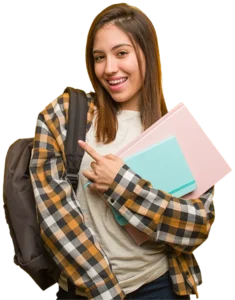MCSA Course Syllabus
Course Syllabus
Download SyllabusDeploying and Managing Windows Server 2012
- Windows Server 2012
- Windows Server 2012 Management
- Installing Windows Server 2012
- Post-Installation Configuration of Windows Server 2012
- Windows PowerShell
Active Directory Domain Services (AD DS)
- AD DS
- Domain Controllers
- Installing a Domain Controller
Managing Active Directory Domain Services Objects
- Managing User Accounts
- Managing Group Accounts
- Managing Computer Accounts
- Delegating Administration
Automating AD DS Administration
- Using Command Line Tools for Administration
- Using Windows PowerShell for Administration
- Performing Bulk Operations with Windows PowerShell
Implementing IPv4
- TCP/IP
- IPv4 Addressing
- Subnetting and Supernetting
- Configuring and Troubleshooting IPv4
Implementing Dynamic Host Configuration Protocol (DHCP)
- Installing a DHCP Server Role
- Configuring DHCP Scopes
- Managing a DHCP Database
- Securing and Monitoring DHCP
Implementing Domain Name System (DNS)
- Name Resolution for Windows Clients and Servers
- Installing and Managing a DNS Server
- Managing DNS Zones
Implementing IPv6
- IPv6 Addressing
- Coexistence with IPv6
- IPv6 Transition Technologies
Implementing Local Storage
- Storage
- Managing Disks and Volumes
- Implementing Storage Spaces
Implementing File and Print Services
- Securing Files and Folders
- Protecting Shared Files and Folders Using Shadow Copies
- Configuring Network Printing
Implementing Group Policy
- Group Policy Processing
- Implementing a Central Store for Administrative Templates
Securing Windows Servers Using Group Policy Objects
- Windows Security
- Configuring Security Settings
- Restricting Software
- Configuring Windows Firewall with Advanced Security
Implementing Server Virtualization with Hyper-V
- Virtualization Technologies
- Implementing Hyper-V
- Managing Virtual Machine Storage
- Managing Virtual Networks
Administering Windows Server 2012
Implementing a Group Policy Infrastructure
- Group Policy
- Implementing and Administering Group Policy Objects (GPOs)
- Managing Group Policy Scope
- Group Policy Processing
- Troubleshooting the Application of GPOs
Managing User Desktops with Group Policy
- Implementing Administrative Templates
- Configuring Folder Redirection and Scripts
- Configuring Group Policy Preferences
- Managing Software with Group Policy
Managing User and Service Accounts
- Automating User Account Management
- Configuring Password-Policy and User-Account Lockout
- Configuring Managed Service Accounts
To demonstrate your proficiency with a variety of technologies, our MCSA certification course equips you to implement and oversee a wide range of solutions.