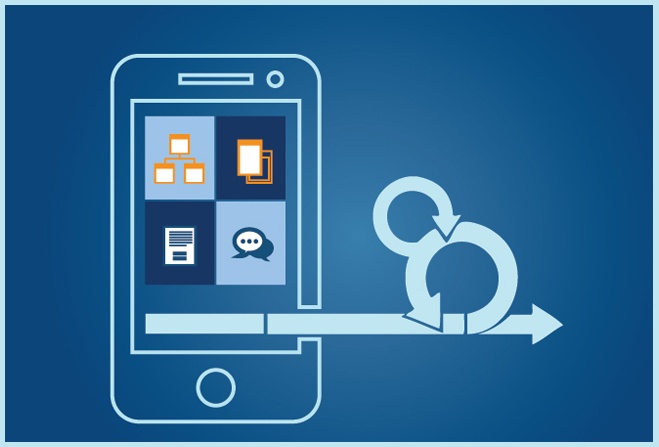Mobile app testing can take a lot of time, lead to mistakes, and sometimes cost a lot of money if it’s not done the correct way. There are a plethora of practices that can help you optimize your mobile app testing process; let us just have a quick look at it.
In addition, mobile app testing is an often-overlooked but essential step in the development process that guarantees your end users will have a pleasant experience with your app. Making sure that every single one of your customers has a fantastic time using your app from their very first interaction onward is crucial. It’s high time to learn Software Testing Training in Chennai from SLA to open up your career path to becoming a successful tester
In recent years, there has been a greater push to increase the number of times a mobile app is downloaded. Because of this, the overall quality, presentation, and bug-free nature of an app are now the true differentiators between those that sell and those that don’t. Therefore, testing is required for every mobile app to guarantee that they are all fully functioning, compatible, and user-friendly.
Every mobile app developer should follow established, effective procedures when testing their apps. When making a smartphone app, it’s important to test it thoroughly and accurately before releasing it to the public and to do it under realistic usage settings in a short amount of time. Types, problems, best practices, and techniques for testing mobile applications are all discussed in this article.
Approaching SLA for the best Software Testing Training in Chennai is important to brighten up your career prospects.
Mobile App Testing
Mobile app testers use mobile app testing to look at things like features, ease of use, stability, efficiency, safety, and more. Developers can find flaws and issues during testing, and then fix them before the software is released to the public. Testing can be done manually or with the help of mobile app testing automation techniques and software.
Classifications of Mobile Applications
The three primary categories of mobile applications are as follows:
Native apps
Native apps are apps that were designed and built from the ground up to run exclusively on one platform or OS. They are speedier and more consistent in performance, but they are expensive to maintain as they only support one operating system.
Web Apps
Web applications, or “apps,” are comparable to native apps except that they are accessed online rather than on a device’s native operating system. It’s cheap to make, but it relies heavily on the user’s browser.
Explore the mobile apps development cycle, test cases, tools, and many more by joining the leading Software Testing Training in Chennai and become a successful tester.
Hybrid Apps
Hybrid apps are a cross between a native app and a web app. The HTML and JavaScript files are displayed in full-screen mode with the help of a web view control. These apps are easy and fast to make, but they can’t compare to the power and speed of native ones.
If you have a mobile app and you’ve been running the same test cases for it with each new release, it’s time to automate those test cases so you can save time, increase efficiency, and boost your return on investment. Investing in a solution that allows for automation within your mobile app is crucial in this regard.
The Importance of Testing Mobile Applications
When Terminal 5 at Heathrow Airport first opened to the public in March 2008, travelers were unable to get their bags because of software issues with the terminal’s baggage system. The program worked perfectly in a test environment but crashed when used in the real world. 42,000 luggage went missing, 500 flights were called off, and the UK airport authority suffered a £16 million loss because of this defective system.
This is an example of the kind of problem that might arise when software is not well-tested. Since mobile apps are now ubiquitous, it’s critical to have a strategy for testing them. According to Statista, 70% of users will remove your app if it crashes and 70% will abandon it if it takes too long to load.
Since mobile applications are now the de facto standard for doing business around the world, it is crucial that they be thoroughly tested before their official release. Software Testers are in demand everywhere in the Software Industry. Grab the opportunity to become one by attending SLA’s Software Testing Training in Chennai.
What Makes Mobile Testing Unique from Standard Web Testing?
There are key differences between mobile app testing and web-based app testing. Some key distinctions between the two are as follows:
Screen Resolution
When it comes to mobile testing, not only must browser compatibility be ensured across many devices, but also across a wide range of browsers.
Internet Access
In order to function, web-based applications need connectivity to the internet, while mobile applications may or may not have this requirement.
Storage
Mobile apps frequently experience problems with storage because of the limited capacity available on mobile devices. For web programs, storage is not typically an issue because there is so much room accessible.
Performance
Maintaining a fast performance is difficult, especially for web apps, because consumers are becoming less patient over time. If a user has gone through the trouble of installing a mobile app, they are more likely to use it for longer. Become a successful mobile app tester by joining the Software Tester Training in Chennai.
Browser Compatibility
Web and mobile apps undergo browser compatibility testing to ensure they function properly across several platforms. Testing web-based apps is simpler than testing mobile apps across a wide range of devices and operating systems.
Offline Mode
Even though web apps can’t be used offline, it’s important to test native and hybrid apps with and without an internet connection to ensure data synchronization resumes seamlessly if a connection is lost.
Types of Mobile App Testing
Usability Testing
It examines how well your mobile app is designed for its intended audience. Testing the usability of a mobile app can assist ensure that users have a positive experience with the program.
Since its release in 2013, Canva has amassed over a billion picture creations from 35 million users across 190 countries. The extensive use of the program raised the difficulty of personalizing the user experience for each location. Global App Testing, an organization that specializes in localization testing, was brought on board to advise them on how to adapt their product for different markets. Engineers at Canva considered their ideas and expanded their reach beyond the 60 percent of users who weren’t native English speakers.
Compatibility Testing
It is a non-functional mobile application testing that evaluates whether or not your application can run seamlessly under multiple operating systems, mobile devices, browsers, screen resolution, network settings, and hardware specs.
Performance Testing
It entails carrying out testing on native apps or testing on hybrid mobile apps in order to guarantee that the application performs at an optimal level under a variety of conditions, including but not limited to varying loads, document sharing, mobile connectivity (3G, 4G, or WiFi), and battery consumption, amongst other things.
Interface Testing
Testing the interface encompasses all of the components that are associated with the user interface of a program. These components include menu items, buttons, bookmarks, settings, history, and the navigation flow. Interface testing can also be used to verify cross-OS compatibility.
Operational Testing
It is the process of verifying that a product, service, or system is ready to be put into production by doing a check on its readiness from an operational standpoint. Operational testing includes things like evaluating disaster recovery mechanisms, testing how long it would take to restore data in the event of a loss, and examining backups.Learn about different types of testing by enrolling in the software testing training in Chennai.
Service Testing
It is useful for verifying the online and offline functionality of a service. Therefore, you should include it in your mobile app testing checklist. It’s a method for verifying an API’s capability, dependability, performance, and safety, and it’s used in the mobile app testing process.
Security Testing
Your app’s data security is tested to see if it works properly with different levels of access granted by the device. Vulnerability testing for mobile apps is an integral aspect of security testing because it exposes flaws in the program and reveals potential dangers to the user.
Functional Testing
Mobile app functional testing ensures that all expected features are available and work properly on a mobile device. The primary goal of functional testing is to verify that the final mobile app works as intended based on the specified features and criteria.
Installation Testing
It ensures the correct installation and removal of the software. It’s also useful for checking whether or not your app’s updates were successfully installed. Companies that specialize in testing mobile apps can also check to see if the installed software includes all of the specified features.
Storage Testing
This checks to see if the program is able to successfully carry out storage-related activities, such as storing and accessing data from the storage, adding, modifying, or removing data on the hard disk, and so on. It also verifies how the program reacts when storage space is scarce or nonexistent.
The need for such extensive mobile app testing became clear. It’s possible that you’ll run into difficulties while carrying out any of these examinations. In the following section, let’s investigate them further.
Issues with Mobile App Testing
It is important to understand the challenges in Mobile App testing to perform exemplary testing and ensure a faultless product. Join Software Testing Training in Chennai at SLA to emerge as a tactful tester.
Device Diversity
There will be a wide range of screen sizes, carrier configurations, operating systems, and device shapes used to access your app. Consequently, fixing the issue of device diversity before establishing a mobile app test approach is a major roadblock.
You can fix this problem by using the following strategies:
- Mobile application testing using emulation and simulation
- In order to thoroughly test your app on a low budget, you should purchase a small number of devices.
- With a substantial budget, you can equip an in-house lab with numerous instruments.
OS Fragmentation
There is a wide variety of mobile phone operating systems available. You may regret not testing your app on those devices before releasing it. There are now 13 and 16 versions of the iOS and Android mobile operating systems, respectively. As a result, developing a comprehensive plan for testing mobile applications may be difficult.
Integrating with Third Parties
The vast majority of mobile app testers add incompatible third-party add-ons without first making sure the app can handle them. Instead, since they are not part of the code you have built, you should constantly test the functionality of third-party integrations. They introduce new dependencies that you must track and ensure are compatible with your existing setup.
The Fragmentation of Browsers
It’s essential to run tests on multiple browsers using your software. All the major mobile browsers (Chrome, Opera, Firefox, Safari, etc.) should be used to test your app. There are occasions when a browser-based progressive web app is preferable to a native mobile app.
Safety of Apps
Since the prevalence and severity of security threats have increased, it is imperative that the QA team perform comprehensive security testing of the application prior to the initial phase of app deployment. An app’s security test strategy relies heavily on the nature of your software and the features of the operating system, the phone, etc.
Some solutions to the problems that can arise during app security testing are as follows.
- Analyzing and modeling potential threats
- Conduct a risk assessment
- Examine the most pressing security concerns at that moment.
- Keep an eye out for hackers who may pose a security risk.
- Rooted and jailbroken devices pose security risks and should be avoided.
Ensure the security of the mobile apps by learning testing procedures and best practices by associating yourself with Software Testing Training in Chennai at SLA.
Durability of Batteries
Battery consumption has also skyrocketed. As a result, QA teams face a significant challenge in optimizing battery life for resource-intensive apps. Most modern apps are extremely complicated, draining the battery quickly. Therefore, the only solution is to conduct battery life tests for diverse application scenarios. Users are more likely to delete your software if it has a high power usage.
Functionality
Functional testing is typically the focus of a mobile app’s test plan, but usability and exploratory testing are often overlooked. Users won’t care how many features you provide in your app if they have a negative experience navigating and using it. Developers and testers face a difficult challenge when trying to find a happy medium between features and usability.
Adapting to User Needs
As time goes on, users’ requirements shift, necessitating the introduction of additional functionality. But the addition of these functionalities inevitably means the introduction of new flaws and faults. Therefore, it is important for the QA team to stay on top of any changes and do comprehensive mobile app regression testing.
These were some of the major difficulties encountered while testing mobile applications.
How to Test a Mobile App?
There is too much competition for you to simply decide to try out a mobile app and see where it takes you. To stay ahead of the curve, you’ll need an innovative approach to test management. Therefore, it is critical to establish a testing strategy. Design testing strategies for successful mobile app testing by registering with Software Testing Training in Chennai.
Here is how most mobile apps are tested:
Designing Test Cases
The first step in testing is to make a list of all the possible test cases. So, list all the test cases you want to try, the reason you want to try them, and the expected outcomes. It’s useful for outlining a plan of action.
Choose between Manual and Automated Testing
After you’ve written tests, you’ll need to choose between running them manually and using test automation services. Consider the following advice as you weigh your options.
When to Use Automated Testing
- It’s important to repeatedly execute a test case.
- The results of this test case are standard fare.
- Device fragmentation testing is what you need to do.
- In general, automating tiny test cases improves efficiency. When testing multiple systems in parallel, it is preferable to use manual testing to get the highest quality results.
Creating Test Cases for Multiple Features
You can use one of two methods to get ready for creating test cases:
Testing based on requirements: Evaluating the effectiveness of a certain app feature
Business-based testing: Analyzing system performance from a business standpoint
There is no right way to approach creating test cases; it all depends on the tests you intend to execute. Your test cases can be broken down into two basic groups:
- Unit testing, system testing, regression testing, interface testing, and beta testing are all examples of functional testing.
- Among the non-functional tests are those for security, stress, performance, load, volume, reliability, usability, and API.
Master Manual testing and Automated testing by joining Software Testing Training in Chennai.
Perform Manual Testing
Most modern testers favor automated testing. When it comes to agile development, though, it’s best to choose a hybrid approach that combines human and automated testing techniques. Manual testing is the best place to start because the initial investment is minimal. Next, assemble a group of manual testers to help you run tests in parallel.
Automated Testing
The human testing phase should be followed by automated testing. You can use the findings from manual testing to decide which tests should be automated. Choosing the right mobile app testing tools is crucial for successful automation testing.
Here are some tips for picking the top tools for testing mobile applications:
- There needs to be platform compatibility for the tool.
- It needs a lot of bells and whistles.
- The test cases can be reused and are resistant to modifications.
Conduct Beta and Usability Tests
Developers can learn what features are appreciated by users and what ones should be scrapped thanks to usability testing. The alternative is to conduct beta testing once the product is complete and collect user feedback about the system before releasing it to the public. Mobile app beta testing can tell you if a feature is actually useful to users, while usability testing can tell you if it works as intended.
Testing for Performance
You can use it to learn how well the whole app is doing. Load testing, stress testing, error/bug ratio, etc. are all a part of this. Mobile app performance testing is typically done last after all other types of testing have been completed. However, if you start with this test and combine it with unit testing, you’ll get an accurate picture of the app’s performance from the get-go. Testing the performance of the mobile apps can be done like a breeze once you are enrolled in the Software Testing Training in Chennai at SLA.
Perform Compliance and Security Tests
Mobile app development must adhere to a number of security and compliance rules before it can be released to the app store. Certification exams might be a great resource for this. Some of the most frequently examined aspects of security during certification are:
- HIPAA: Safeguarding Patient Information in Electronic Health Records
- PCI-DCS: security standards for payment processing
- FFIEC: best practices for banking and finance app security
- GDPR: security recommendations for guarding personal data
Launching the Final Product
Once all the steps have been taken, the application should be executed on the server side to ensure correct functionality. If the program has been thoroughly tested and no problems have been discovered, it is ready for distribution on the App Store and Google Play.
These are the most important things to keep in mind when testing mobile applications.
Best Practices for Testing Mobile Applications
Users will almost always cease using your software as soon as they notice any functioning anomalies if it is the case that they do. This first impression might significantly limit your future opportunities, regardless of whether you represent an established business or are a developer venturing into the industry for the very first time. The following is a list of recommended procedures for effectively testing mobile applications: –
Test the Timeline of the Plan
The method of testing a mobile app should start as soon as possible once the development process begins. Testing is similar to coding in that it should be done at every stage of the development process. It is preferable to locate the errors and make the necessary adjustments at the outset rather than at a later level. Planning the mobile app testing is essential which can be learned effortlessly from SLA’s Software Testing Training in Chennai.
Identify the Scope of Testing
The developers and testers of the mobile app have to explicitly identify the scope of the testing that will be done on the app. It is essential to narrow the focus of the testing to a level that can be successfully carried out on the company’s own. Additionally, it is essential to keep in mind that it is not always possible to test the application on every operating system, device type, manufacturer, or carrier; as a result, the work needs to be prioritized in accordance with this reality.
Test Network Response
It is essential for each and every mobile app tester to ensure that the application is tested under a variety of network connectivity settings. It is necessary that the application be able to function in locations with limited connectivity or slow internet speeds. It is more probable that a user will blame the mobile app rather than the area network access, which could in turn be detrimental to the reputation of the app.
Both the Client Side and the Server Side Need to be Tested
The testing of mobile apps needs to be done on both the client side and the server side. It is essential that the tests be executed with loads on the client computer, the server computer, and both the client and the server at the same time. The results of this test will provide an estimate of how much load the application is able to manage.
Test on a Real Device
Instead of an Emulator or Simulator Testing on emulators and simulators is a very beneficial way for mobile testing in the early phases of app development. However, testing on a real device is still necessary. On the other hand, testing the mobile application on actual mobile devices is of equal significance. This ensures that the results obtained from these tests are accurate and allows for any problems to be fixed immediately. Attending Software Testing Training in Chennai trains you to understand how to execute mobile app testing efficiently.
Determine the Frequency of Your Tests
The testing of mobile applications should be done in accordance with a predetermined schedule and should be rigorously adhered to. It is important that the application be tested on a more regular basis so that any problems with the application are found before the full product is finished being developed. The problems need to be fixed as soon as possible because it could end up costing a lot of money to fix them later.
Test the Mobile App in Multiple Languages
If the mobile app is going to be released in multiple countries, it needs to take special care to ensure that it addresses people in their native languages. The application ought to operate appropriately and precautions should be taken to ensure that it does not insult the sensibilities of persons who belong to various racial, religious, and ethnic groups.
Perform Battery Testing
It is essential since it is essential that the mobile app consumes very little battery in order to function properly. The creators and testers of the software should make sure that it is constructed in such a way that it maintains the processor’s activity for a short period of time. When purchasing a smartphone, one of the most crucial considerations that consumers make is the amount of battery backup the device offers, and the tester ought to keep this in mind as well.
Test Your App with a Variety of Hardware Features
Modern smartphones are packed with a variety of powerful gadgets and sensors that allow them to interact with their surroundings. It is important to test the mobile app with certain hardware capabilities to determine whether or not it interferes with its operation. It is essential that the tester is aware of each of these characteristics. If an application is going to make use of a sensor, then there have to be some sensor-specific tests as well.
Check for Updates
The mobile app testers are responsible for checking and testing any updates that are made to the app before it is submitted to the app store. During the process of installing and removing an application, it is essential to record any instances of the application crashing. Understanding the root of the problem and working fast to fix it will both be facilitated by this. Mobile App Testing prevails to be an important part of app development. Hence learn software testing in Chennai and become a highly paid tester.
Check for Restricted Permissions
One of the most critical things that the testers need to do is make sure that the app is only utilizing the permissions that it needs to function properly and is not using any additional permissions. Users of mobile apps are extremely concerned about the safety of their personal information; as a result, mobile app developers need to take this concern into account.
Automate the Testing Process
It is essential to automate the testing process for mobile applications if one wishes to raise the overall level of productivity achieved during the testing process. It is necessary to develop integrated development environments (IDEs), in-house scripts, and cloud testing frameworks in order to identify the numerous errors and design defects. The automation of testing procedures results in a significant reduction in time to market and an increase in overall return on investment.
Various Mobile App Testing Tools
There is a plethora of free, online resources available for testing mobile apps. It would be difficult to pick the best option from all of those. To facilitate this process, we have engaged the assistance of top-tier mobile app testing tools.
- Appium is a free and open-source solution for automating tests across several platforms. It was built to work with any framework or programming language that can generate an HTTP request. There is no need to make alterations to the app’s code in order to use this tool for testing.
- Calabash is an iOS and Android testing tool that makes use of two open-source libraries. For both native and hybrid mobile apps, this solution streamlines the testing process. Natural language is used to write test cases, which are subsequently translated into test scripts and executed within the framework.
- Testers and mobile app developers alike take advantage of MonkeyTalk since it serves as a fully functional test environment for both iOS and Android. The test scripts are generated by the IDE and linked to the Agent, which is the test instrumentation library. The tests are data-driven from spreadsheets, and it uses a simple keyword syntax and Ant or Java execution engines.
- NativeDriver is a widely used testing tool that, rather than driving the user interface of a web app, manipulates the user interface of a native app. This instrument is compatible with iOS, Android, and Windows mobile programs.
- SeeTest is an automated testing framework for iOS, Android, Windows Phone, and Blackberry mobile apps. This program can be used to create cross-platform test automation suites by recording tests run on devices.
Sum Up
There are two things that are easy to understand. Every company needs a software testing team with extensive experience testing corporate applications because testing a mobile app is not a simple task. Testing a mobile app takes into account not only the app’s functionality, but also things like the app’s network connectivity, its gestures, and its offline mode features across different devices. Gain the knowledge and experience you need to become a top-notch software tester by enrolling in Software Testing Training in Chennai at SLA.