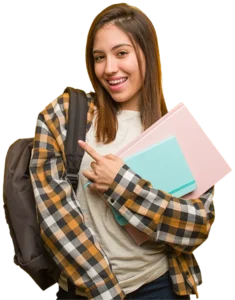Course Syllabus
Download SyllabusIntroduction To Power BI
- Introduction to Power BI – Need, Imprtance
- Power BI – Advantages and Scalable Options
- History – Power View, Power Query, Power Pivot
- Power BI Data Source Library and DW Files
- Cloud Colloboration and Usage Scope
- Business Analyst Tools, MS Cloud Tools
- Power BI Installation and Cloud Account
- Power BI Cloud and Power BI Service
- Power BI Architecture and Data Access
- OnPremise Data Acces and Microsoft On Drive
- Power BI Desktop – Instalation, Usage
- Sample Reports and Visualization Controls
- Power BI Cloud Account Configuration
- Understanding Desktop & Mobile Editions
- Report Rendering Options and End User Access
- Power View and Power Map. Power BI Licenses
- Course Plan – Power BI Online Training
Creating POWER BI Reports, Auto Filters
- Report Design with Legacy & .DAT Files
- Report Design with Databse Tables
- Understanding Power BI Report Designer
- Report Canvas, Report Pages: Creation, Renames
- Report Visuals, Fields and UI Options
- Experimenting Visual Interactions, Advantages
- Reports with Multiple Pages and Advantages
- Pages with Multiple Visualizations. Data Access
- PUBLISH Options and Report Verification in Cloud
- “GET DATA” Options and Report Fields, Filters
- Report View Options: Full, Fit Page, Width Scale
- Report Design using Databases & Queries
- Query Settings and Data Preloads
- Navigation Options and Report Refresh
- Stacked bar chart, Stacked column chart
- Clustered bar chart, Clustered column chart
- Adding Report Titles. Report Format Options
- Focus Mode, Explore and Export Settings
Report Visualization And Properties
- Power BI Design: Canvas, Visualizations and Fileds
- Import Data Options with Power BI Model, Advantages
- Direct Query Options and Real-time (LIVE) Data Access
- Data Fields and Filters with Visualizations
- Visualization Filters, Page Filters, Report Filters
- Conditional Filters and Clearing. Testing Sets
- Creating Customised Tables with Power BI Editor
- General Properties, Sizing, Dimensions, and Positions
- Alternate Text and Tiles. Header (Column, Row) Properties
- Grid Properties (Vertical, Horizontal) and Styles
- Table Styles & Alternate Row Colors – Static, Dynamic
- Sparse, Flashy Rows, Condensed Table Reports. Focus Mode
- Totals Computations, Background. Boders Properties
- Column Headers, Column Formatting, Value Properties
- Conditional Formatting Options – Color Scale
- Page Level Filters and Report Level Filters
- Visual-Level Filters and Format Options
- Report Fields, Formats and Analytics
- Page-Level Filters and Column Formatting, Filters
- Background Properties, Borders and Lock Aspect
Chart And Map Report Properties
- CHART Report Types and Properties
- STACKED BAR CHART, STACKED COLUMN CHART
- CLUSTERED BAR CHART, CLUSTERED COLUMN CHART
- 100% STACKED BAR CHART, 100% STACKED COLUMN CHART
- LINE CHARTS, AREA CHARTS, STACKED AREA CHARTS
- LINE AND STACKED ROW CHARTS
- LINE AND STACKED COLUMN CHARTS
- WATERFALL CHART, SCATTER CHART, PIE CHART
- Field Properties: Axis, Legend, Value, Tooltip
- Field Properties: Color Saturation, Filters Types
- Formats: Legend, Axis, Data Labels, Plot Area
- Data Labels: Visibility, Color and Display Units
- Data Labels: Precision, Position, Text Options
- Analytics: Constant Line, Position, Labels
- Working with Waterfall Charts and Default Values
- Modifying Legends and Visual Filters – Options
- Map Reports: Working with Map Reports
- Hierarchies: Grouping Multiple Report Fields
- Hierarchy Levels and Usages in Visualizations
- Preordered Attribute Collection – Advantages
- Using Field Hierarchies with Chart Reports
- Advanced Query Mode @ Connection Settings – Options
- Direct Import and In-memory Loads, Advantages
Hierarchies And Drilldown Reports
- Hierarchies and Drilldown Options
- Hierarchy Levels and Drill Modes – Usage
- Drill-thru Options with Tree Map and Pie Chart
- Higher Levels and Next Level Navigation Options
- Aggregates with Bottom/Up Navigations. Rules
- Multi Field Aggregations and Hierarchies in Power BI
- DRILLDOWN, SHOWNEXTLEVEL, EXPANDTONEXTLEVEL
- SEE DATA and SEE RECORDS Options. Differences
- Toggle Options with Tabular Data. Filters
- Drilldown Buttons and Mouse Hover Options @ Visuals
- Dependant Aggregations, Independant Aggregations
- Automated Records Selection with Tabular Data
- Report Parameters : Creation and Data Type
- Available Values and Default values. Member Values
- Parameters for Column Data and Table / Query Filters
- Parameters Creation – Query Mode, UI Option
- Linking Parameters to Query Columns – Options
- Edit Query Options and Parameter Manage Entries
- Connection Parameters and Dynamic Data Sources
- Synonyms – Creation and Usage Options
Power Query & M Language
- Understanding Power Query Editor – Options
- Power BI Interface and Query / Dataset Edits
- Working with Empty Tables and Load / Edits
- Empty Table Names and Header Row Promotions
- Undo Headers Options. Blank Columns Detection
- Data Imports and Query Marking in Query Editor
- JSON Files & Binary Formats with Power Query
- JavaScript Object Notation – Usage with M Lang.
- Applied Steps and Usage Options. Revert Options
- creating Query Groups and Query References. Usage
- Query Rename, Load Enable and Data Refresh Options
- Combine Queries – Merge Join and Anti-Join Options
- Combine Queries – Union and Union All as New Dataset
- M Language : NestedJoin and JoinKind Functions
- REPLACE, REMOVE ROWS, REMOVE COL, BLANK – M Lang
- Column Splits and FilledUp / FilledDown Options
- Query Hide and Change Type Options. Code Generation
DAX EXPRESSIONS – Level 1
- Purpose of Data Analysis Expresssions (DAX)
- Scope of Usage with DAX. Usabilty Options
- DAX Context : Row Context and Filter Context
- DAX Entities : Calculated Columns and Measures
- DAX Data Types : Numeric, Boolean, Variant, Currency
- Datetime Data Tye with DAX. Comparison with Excel
- DAX Operators & Symbols. Usage. Operator Priority
- Parenthesis, Comparison, Arthmetic, Text, Logic
- DAX Functions and Types: Table Valued Functions
- Filter, Aggregation and Time Intelligence Functions
- Information Functions, Logical, Parent-Child Functions
- Statistical and Text Functions. Formulas and Queries
- Syntax Requirements with DAX. Differences with Excel
- Naming Conventions and DAX Format Representation
- Working with Special Characters in Table Names
- Attribute / Column Scope with DAX – Examples
- Measure / Column Scope with DAX – Examples
DAX EXPRESSIONS – Level 2
- YTD, QTD, MTD Calculations with DAX
- DAX Calculations and Measures
- Using TOPN, RANKX, RANK.EQ
- Computations using STDEV & VAR
- SAMPLE Function, COUNTALL, ISERROR
- ISTEXT, DATEFORMAT, TIMEFORMAT
- Time Intelligence Functions with DAX
- Data Analysis Expressions and Functions
- DATESYTD, DATESQTD, DATESMTD
- ENDOFYEAR, ENDOFQUARTER,ENDOFMONTH
- FIRSTDATE, LASTDATE, DATESBETWEEN
- CLOSINGBALANCEYEAR,CLOSINGBALANCEQTR
- SAMEPERIOD and PREVIOUSMONTH,QUARTER
- KPIs with DAX. Vertipaq Queries in DAX
- IF..ELSEIF.. Conditions with DAX
- Slicing and Dicing Options with Columns, Measures
- DAX for Query Extraction, Data Mashup Operations
- Calcualted COlumns and Calculated Measures with DAX
Power BI Deployment & Cloud
- PowerBI Report Validation and Publish
- Understanding PowerBI Cloud Architecture
- PowerBI Cloud Account and Workspace
- Reports and DataSet Items Validation
- Dashboards and Pins – Real-time Usage
- Dynamic Data Sources and Encryptions
- Personal and Organizational Content Packs
- Gateways, Subscriptions, Mobile Reports
- Data Refresh with Power BI Architecture
- PBIX and PBIT Files with Power BI – Usage
- Visual Data Imprts and Visual Schemas
- Cloud and On-Premise Data Sources
- How PowerBI Supports Data Model?
- Relation between Dashbaords to Reports
- Relation between Datasets to Reports
- Relation between Datasets to Dashbaords
- Page to Report – Mapping Options
- Publish Options and Data Import Options
- Need for PINS @ Visuals and PINS @ Reports
- Need for Data Streams and Cloud Intergration
Power BI Cloud Operations
- Report Publish Options and Verifications
- Working with Power BI Cloud Interface & Options
- Navigation Paths with “My Workspace” Screens
- FILE, VIEW, EDIT REPORTS, ACCESS, DRILLDOWN
- Saving Reports into pdf, pptx, etc. Report Embed
- Report Rendering and EDIT, SAVE, Print Options
- Report PIN and individual Visual PIN Options
- Create and Use Dashboards. Menu Options
- Goto Dashboard and Goto LIVE Page Options
- Operations on Pinned Reports and Visuals
- TITLE, MEDIA, USAGE METRICS & FAVOURITES
- SUBSCRIPTION Options and Reports with Mobile View
- Options with Report Page : Print and Subscribe
- Report Actions: USAGE METRICS, ANALYSE IN EXCEL
- Report Actions: RELATED ITEMS, RENAME, DELETE
- Dashboard Actions: METRICS, RELATED ITEMS
- Dashboard Actions: SETTINGS FOR Q & A, DELETE
- PIN Actions: METRICS, SHARE, RELATED ITEMS
- PIN Actions: SETTINGS FOR Q & A, DELETE
- EDIT DASHBOARD (CLOUD), On-The-Fly Reports
- Dataset Actions: CREATE REPORT, REFRESH
- SCHEDULED REFRESH & RELATED ITEMS
- Dashboard Integration with Apps in Power BI
Improving Power BI Reports
- Publish PowerBI Report Templates
- Import and Export Options with Power BI
- Dataset Navigations and Report Navigations
- Quick Navigation Options with “My Workspace”
- Dashboards, Workbooks, Reports, Datasets
- Working with MY WORK SPACE group
- Installing the Power BI Personal Gateway
- Automatic Refresh – Possible Issues
- Adding images to the dashboards
- Reading & Editing Power BI Views
- Power BI Templates (pbit)- Creation, Usage
- Managing report in Power BI Services
- PowerBI Gateway – Download and Installation
- Personal and Enterprise Gateway Features
- PowerBI Settings : Dataset – Gateway Integration
- Configuring Dataset for Manual Refresh of Data
- Configuring Automatic Refresh and Schdules
- Workbooks and Alerts with Power BI
- Dataset Actions and Refresh Settings with Gateway
- Using natural Language Q&A to data – Cortana
Insights And Subscriptions
- Data Navigation Paths and Data Splits
- Getting data from existing systems
- Data Refresh and LIVE Connections
- pbit and pbix : differences. Usage Options
- Quick Insights For Power BI Reports
- Quick Insights For PowerBI Dashboads
- Generating Insights with Cloud Datasets
- Generarting Reports with Cloud Datasets
- Using relational databases on-premises
- Using relational databases in the cloud
- Consuming a service content pack
- Creating a custom data set from a service
- Creating a content pack for your organization
- Consuming an organizational content pack
- Updating an organizational content pack
- Adding Tiles : Images, Videos, DataStreams
- Creating New Reports from Cortana, Advantages
Power BI Integration Elements
- SSRS Integration with Power BI
- SSRS Report Portal URL to Power BI Cloud
- Power BI KPI Reports Vs SSRS KPI Reports
- Convering and Working with Mobile Reports
- Report Buidler Reports to Powert BI
- Generating QR Codes and Report Security
- Reporting JSON Files, Bulk Data Loads
- Creating high-density Reports in Power BI
- OLAP DataSources in Power BI
- Using MDX Queries with PowerBI Queries
- MDX SELECT and Perspective Access
- KPIs and MDX Expressions with Power BI
- MDX Queries and Filters with Power BI
- Linked Servers and T-SQL SPROCs with MDX
- YTD, PARALLELPERIOD,SCOPE, ALLMEMBERS
- WHERE, EXCEPT, RANGE, NONEMPTY
- CURRENT & EMPTY, AND / OR, LEFT / RIGHT
- Implementing Row Level Security (RLS)
- Security Roles and Role Members. Tests
- Using R for Power BI, Streaming DataSets
- Azure Connections with PowerBI Desktop
- PowerBI Reports using SQL Azure DBs