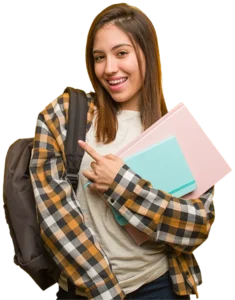Selenium Course Syllabus
Course Syllabus
Download SyllabusModule 1: Introduction to Automation Testing & Selenium
- Basics of Manual vs. Automation Testing
- Overview of Selenium and Its Advantages
- Selenium Suite – WebDriver, Grid, and IDE
- Setting Up Selenium Environment and WebDriver
- Writing Your First Selenium Test Script
Module 2: Core Java for Selenium (If using Java)
- Java Basics – Variables, Data Types, and Operators
- Object-Oriented Programming Concepts
- Exception Handling and File Handling
- Collections Framework and Data Structures
- Working with Java IDEs – Eclipse/IntelliJ
Module 3: Selenium WebDriver – Locators & Interactions
- Identifying Elements Using ID, Name, Class, XPath, CSS Selector
- Handling Textboxes, Buttons, Dropdowns, and Checkboxes
- Working with Alerts, Popups, and Frames
- Handling Dynamic Elements and Web Tables
- Performing Mouse and Keyboard Actions (Actions Class)
Module 4: Test Automation Frameworks
- Introduction to TestNG Framework and Annotations
- Data-Driven Testing with Apache POI (Excel Handling)
- Page Object Model (POM) and Page Factory
- Implementing Behavior-Driven Development (BDD) with Cucumber
- Logging with Log4j for Better Debugging
Module 5: Handling Browser Automation
- Executing JavaScript in Selenium Scripts
- Handling Browser Windows and Tabs
- Capturing Screenshots and Logging Test Execution
- Managing Cookies and Sessions in Selenium
Module 6: Selenium Grid & Cross-Browser Testing
- Introduction to Selenium Grid
- Setting Up Hub and Node Configuration
- Running Tests in Parallel Across Different Browsers
- Handling Compatibility Issues in Browser Testing
Module 7: API Testing with Selenium
- Introduction to REST API Testing
- Using Postman for API Testing
- Automating API Requests with RestAssured in Selenium
- Validating API Responses and Status Codes
Module 8: Continuous Integration & CI/CD
- Introduction to Jenkins and CI/CD Pipelines
- Integrating Selenium with Jenkins for Automated Execution
- Running Selenium Tests with GitHub and GitLab CI
- Generating Test Reports with Extent Reports and Allure Reports
Module 9: Performance and Load Testing in Selenium
- Introduction to Performance Testing with JMeter
- Load Testing Selenium Scripts with JMeter
- Analyzing Response Time and Performance Metrics
Module 10: Real-Time Project & Deployment
- Implementing End-to-End Automation for a Web Application
- Writing Scalable and Maintainable Test Scripts
- Debugging and Optimizing Test Automation Code
- Deploying Automation Frameworks in Live Environments
Our Selenium Course Syllabus at SLA Institute is designed to help you master automation testing. You’ll learn Selenium WebDriver, test frameworks, API testing, and CI/CD integration through hands-on projects. With expert guidance and practical training, you’ll gain the skills needed for a successful career in software testing.