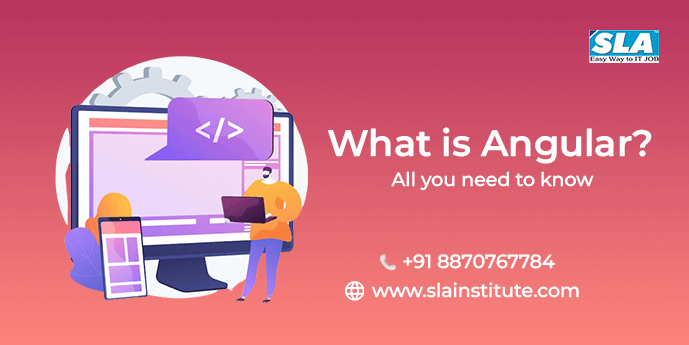Introduction about Identifiers
When writing programs in Python, identifiers are utilized in virtually every step of the process since they are the core elements of the language. Therefore, it is essential to acquire as much information as possible regarding them.
We are going to look at the guidelines for defining identifiers as well as all of the best practices that should be followed when defining identifiers using Python. Let us just begin by defining what we mean when we say “identifiers.”
What are Python’s identifiers?
- Identifiers can be defined in Python in a few different ways, including:
- An identifier is a user-defined name that can indicate a variable, a function, a class, a module, or any other object. Identifiers can be used in programming languages such as Java, C, and C++.
- Python treats it as a programmable entity, and it even has a name for itself.
- It is a term used to refer to the core components that go into making up a program.
Python Keywords
- In Python, “keywords” are the equivalent of “reserved words.”
- It is not possible for us to use a keyword as the name of a variable, a function, or any other kind of identifier. The syntax and structure of the Python programming language may be defined with the help of these elements.
- Python is case-sensitive when it comes to keyword searches.
- Python 3.7 includes 33 terms in its dictionary. Over the course of time, this value may shift somewhat in one direction or another.
- Every one of the keywords, with the exception of True, False, and None, should be typed in lowercase, and they should be left exactly as they are. The following is a comprehensive list of all of the keywords:
- True
- False
- None
- await
- else
- import
- break
- except
- in
- finally
- is
- and
- raise
- return
- continue
- for
- pass
- try
- lambda
- as
- def
- from
- nonlocal
- while
- assert
- del
- with
- global
- not
- async
- elif
- if
- or
- yield
The aforementioned keywords may get adjusted in different versions of Python. It’s possible that some additional things will be introduced, or that others will be taken away. Simply entering the following into the prompt will always provide you with the list of keywords associated with your current version.
>>>> import keyword
>>>> print(keyword.kwlist)
[‘False’, ‘None’, ‘True’, ‘await’, ‘break’, ‘is’, ‘except’, ‘class’, ‘continue’, ‘and’, ‘as’, ‘assert’, ‘async’,’def’, ‘del’, ‘elif’, ‘else’, ‘global’, ‘if’, ‘import’, ‘in’, ‘finally’, ‘for’, ‘from’, ‘lambda’, ‘nonlocal’,’return’, ‘try’, ‘while’, ‘with’, ‘yield’, ‘not’, ‘or’, ‘pass’, ‘raise’,]
Norms for the structure of identifiers
- Identifiers can be composed of any combination of uppercase letters (A to Z), lowercase letters (a to z), numerals (0 to 9), or the underscore character ( ). There are plenty of examples of valid names, including sum-of-the-numbers, myFavorites, and var_7.
- It is impossible for an identifier to begin with a number. 5 variable is invalid, although variable5 is a legitimate name.
- It is not possible to utilize keywords as identifiers.
yield = 6
Output
File”<interactive input>”, line
yield = 6
^
SyntaxError: invalid syntax
- In our identifier, we are not permitted to make use of special characters such as
!, #, @, %, $ etc.
x% =0
Output
File “<interactive input>”, line 1
x% = 0
^
SyntaxError: invalid syntax
An identifier can be any length that you want it to be. The documentation suggests that an identifier can have an infinitely long string of characters. On the other hand, the PEP-8 standard stipulates that you must restrict the length of each line to no more than 79 characters at most.
Python Identifiers: A Guide to Best Practices
- Observing the regulations is required, but in addition to that, there are some best practices that should be adhered to.
- The first letter of class names should be capitalized, whereas the first letter of all other identifiers should be lowercase.
- Private identifiers should start with an underscore ( _ ), but keep in mind that this does not make a variable private; rather, it deters the user from trying to access it.
- Put double underscores before and after the names of magic methods (use leading and trailing double underscores), but don’t do this to anything else. In addition to that, the notation is already utilized by built-in types.
- When you are dealing with mangling, the only time you should use leading double underscores.
- Choose names with more than one character wherever possible; index=3 is preferable to i=3 in this case.
- To separate individual words in an identifier, such as in “global_is_an_identifier”, use the underscore character.
- Given that Python is case-sensitive, the identifiers ‘name’ and ‘Name’ are distinct from one another.
- When naming things, you should use a camel case. To set the record straight, the camelcase will be referred to as myVarTwo, while the Pascal case will be referred to as MyVarOne.
Python Methods for Evaluating the Correctness of Identifiers
Even while it is important to adhere to the rules and recommendations, it is also possible for us to verify the correctness of an identification. In order to accomplish this, we utilize the function called keyword.iskeyword().
If the string s corresponds to a reserved keyword, it will return True. Otherwise, it returns False.
import keyword
keyword.iskeyword(‘ $$_’)
False
keyword.iskeyword(‘return’)
True.
In addition, we may determine whether or not a string is a legitimate identifier by calling the str.isidentifier() function on it. This functionality has been accessible in Python 3.0 since its inception.
Python Identifiers with Reserved Class Names
Let’s wrap this off by discussing the different kinds of identifiers. Certain classes have unique connotations, and in order to distinguish between them, we make use of distinct patterns of leading and following underscores.
Leading single underscore ( _*)
In order to keep track of the outcome of the most recent evaluation in the interactive interpreter, we employ this identifier. This result is kept in the __builtin__ module for future reference. When you import a module using the notation from module import *, such private variables are not imported.
Double Underscores for Leading and Trailing ( _*_ )
These are names that are defined by the system (by the interpreter). Using methods that have particular names, a class can perform operations that can only be invoked by using specialized syntax. You can think of this as an attempt to perform operator overloading in a Pythonic manner. One of these unique or magical procedures is called __getitem__ (). If this is the case, then x[i] is equivalent to x. _getitem_(i). There is a possibility that Python will expand the available names for this class in the not-too-distant future
Leading double underscores ( __*)
These are names that are only known to the class. Within a class declaration, the interpreter will rewrite (mangle) a name of this kind in order to prevent name collisions between the private attributes of base classes and those of derived classes.
Conclusion
This article covered everything you need to know about identifiers in Python. The guidelines and best practices for naming in Python Identifiers and the reserved classes in the Python Identifiers are extensively discussed. We really hope that our explanation has been helpful to you to understand and master the concepts efficiently.