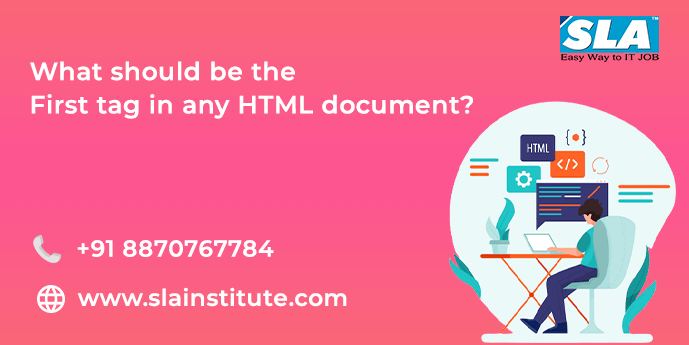Introduction
HTML is a Hyper Text Markup Language and it forms the essential basis i.e. cornerstone of web designing and development. It is really a fundamental technology employed by front-end developers. HTML 5 is the most recent version of HTML programming that facilitates handling web content and application efficiently. This HTML programming is termed “the programming language of clients”.
What are HTML Tags?
HTML tags are similar to keywords, which describe how the content will be formatted and displayed by a web browser. A web browser is able to recognize the difference between HTML content and normal content with the assistance of tags. The opening tag, the content, and the closing tag are the three primary components that make up the HTML tags. On the other hand, certain HTML tags are open tags, which are unclosed ones. The first tag in any HTML document notifies the web browser that it is the HTML type of file.
How the HTML Documents are read?
When a web browser is reading an HTML file, may it be an HTML document, it reads the document from left to right and top to bottom in the order in which it was written. Creating HTML documents and rendering their features requires the utilization of HTML tags. Every HTML tag has its own unique set of properties and the first tag in any HTML document gives hints about the HTML file.
Important tags of HTML Documents
For a web browser to be able to tell the difference between plain text and HTML text, a file saved in HTML format needs to contain a set of mandatory tags. You are free to use any number of tags you deem necessary to fulfill the requirements of your code.
- Each and every HTML tag needs to be encapsulated inside of these brackets.
- Every tag in HTML is responsible for a unique set of responsibilities.
- In an HTML file, when an open tag (<tag>) is made used, then you are required to use a close tag (/tag>) (although there are some exceptions to this rule).
Syntax for HTML Document
The general syntax for any HTML document is <tag> content </tag>
All of the letters in an HTML Tag must be written in lowercase. The following points are the fundamental information about the HTML tags in HTML documents:
What is <!DOCTYPE html> tag?
Though any HTML document code starts with <!DOCTYPE html> on its first line, it is not true that it is the first tag in any HTML document. Because <!DOCTYPE html> is not actually a HTML tag; rather, it is only a clear declaration that informs the web browser regarding the version of HTML the page/ document is published in. Hence it is to be understood <!DOCTYPE html> on the first line does never mean that this tag is the first tag in any HTML document.
Is it necessary to include a DOCTYPE declaration?
The DOCTYPE declaration is required to be included because it communicates to the web browser about the type of HTML version you are applying. This enables the web browser to process your HTML code in the appropriate manner. Web developers often make the error of ignoring to include a DOCTYPE declaration, which is a prevalent mistake. In the absence of a DOCTYPE declaration, web browsers are forced to make assumptions as to which version of HTML you are employing, and there is a chance that they will be faulty.
First Tag in Any HTML Document
The first tag in any HTML document needs to be </html>, and </html> is the end tag of a HTML document. This tag </html> comes next to the document type tag as the second tag which explains that the document is a HTML file, and the scripted HTML code is composed within this tag.
Thus, The entire contents of the web page, with the exception of the DOCTYPE declaration, are enclosed within these two tags.
Components of HTML Webpage
The “head” and the “body” are the two primary components that make up a web page.
Header tag
The head, which comes with a tag <head> includes information pertaining to the document, such as the publisher, brief explanation, keywords, headings, and other data. The </head> tag is used to close the head section of the document. In our document that is “bare bones,” there are only two components contained within the head. They are as follows:
The <title> Tag
A title for your document is an absolute necessity. This title does not show up anywhere on the web page; rather, it is displayed in the header bar at the top of the web browser. When searching in a search engine or bookmarking a page, this appears as the page’s title. The tag that closes the title is </title>
The <meta> tag
The <meta> tag can serve a variety of functions, depending on the attributes that are attached to it. Our “bare-bones” document has an attribute called “charset,” and it is configured to use the “utf-8” character set. This tag is required, and its purpose is to inform the browser of the character set that was used to encode the web page. There are a great number of character sets that can be used, but “utf-8” is one of the international character sets that is used the most frequently. The <meta> tag is not a container tag like the other tags. As a result, the closing tag that corresponds to it is missing.
<body> Tag
<body> The contents of your document can be found in the body section of your document.
<!— Comment —> Tag
<!— Comment —> When a web page is viewed through a browser, the comments that have been added are hidden from the user because they are only meant for those who are reading the source code.
Conclusion
Thus the first tag in any HTML document is clearly exhibited here as <html>, which is written followed by the DOCTYPE tag. Such clear understanding is necessary to write flawless and unambiguous HTML programming codes for better interpretation of the web browser.
Check out our HTML course in Chennai to kickstart your learning journey.