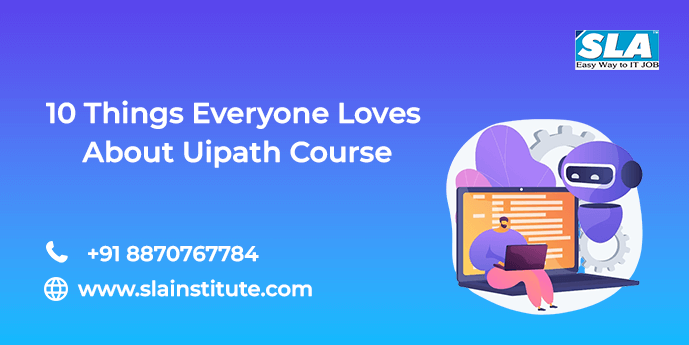Introduction
Robotic process automation, or RPA, is a technique for automating any kind of activity, from the most basic to the most intricate, using software called RPA Tools. UiPath is one of the most popular tools available right now. With the best possible rankings in Strategy and Market Presence, Forrester designated UiPath the Leader.
Robotic process automation software called UiPath is deployed to automate Windows desktop tasks. The utilization of drag and drop configuration automates repetitive or duplicate activities and removes the need for human participation. This program has a vibrant community to help with problems and offers a variety of versions to enable multiple user types. Enroll in the best software training institutes in Chennai to acquire essential IT skills.
Editions by UiPath
There are several versions that UiPath offers, and they are listed below.
The Community Cloud: It is a free, basic version of the service, ideal for individuals and small groups just getting started with cloud computing and automation.
Studio – Those interested in implementing UiPath in a business setting should choose for the Studio edition.
Enterprise Cloud – This version is a cloud-based implementation of the whole RPA platform, including Studio, Robots, and Orchestrator, as the term implies.
Enterprise Server – This UiPath version is an on-premises edition of the whole enterprise automation platform, which consists of Studio, Robots, and Orchestrator.
Installing the proper version can begin once you’ve decided on the edition you wish to use. Join the UiPath course in Chennai to shine higher in your career.
Installing UiPath
You can choose which edition you would like to install by going to the start-trial link and selecting it. The optimal procedures for UiPath installation can then be done.
So by this point, you must be familiar with the fundamentals of UiPath and therefore have set it. Enroll in the Uipath training in Chennai to know more about UiPath.
Let’s talk about UiPath’s architecture.
Architecture with UiPath
There are three main components to the UiPath architecture or the platform on which it runs :
UiPath Studio: With the use of a visual designer called UiPath Studio, you can create automation workflows using pre-built actions. Depending on the needs of the client, this automation could be utilized to automate a straightforward or complicated task.
UiPath Robot: UiPath Robots are responsible for carrying out the automation that was created in UiPath Studio. Therefore, help ensure your robot is there and ready to perform tasks.
UiPath Orchestrator: This UiPath product enables you to launch projects or automation sequences so that they can be used by multiple systems at once. Learn UiPath course in Chennai to enjoy higher-end automation.
Project Schemas
UiPath offers a number of pre-made project layouts, including the ones below.
Process: Process for creating a blank project which can be used to construct different kinds of automation applications.
Library: This document serves as a starting point for building libraries of reusable components. Libraries built in this way can be used as building blocks for other automated procedures.
Orchestration Process: As the name implies, an orchestration process is implemented using this type of project template, along with lengthy transactions.
Background Process: The Background Process is used to build a process that can operate in the background without requiring human input. Additionally, a single robot might have several background tasks running at once.
Robotic Enterprise Framework: With the help of this project template, a business procedure that is appropriate for large-scale deployments can be created.
Trigger-Based Attended Automation: Attended automation projects that are activated in reaction to user input, such as key presses or mouse clicks, are known as “trigger-based automation.”
Transactional Process: This approach is employed to generate a flowchart representation of the automation processes. Join the UiPath training institute in Chennai to learn everything about Uipath.
Project Schemas
The following panels are the primary components that makeup UiPath Studio :
Ribbon Tab: “Start,” “Design,” and “Execute” give you quick access to common actions like saving your work, reopening a recently used file, designing an automated process, testing it, and running it.
Activity Pane: A collection of process automation activities, ready to be dropped into the workspace with a simple drag and drop.
Properties Pane: All of the activities are set up using this pane. To create the purview, output variables, and other aspects of activities, almost all of them must be set.
Output Pane: The outcome of the conducted automation workflow can be inspected in the corresponding window, as suggested by the name. Joining the UiPath training in Chennai will enable you to master the UiPath operations.
Project Schemas
- The most significant characteristic is the potential for citizen development. This project has contributed to its expansion since it enables those who are more intimately familiar with the business to create their own solutions that are customized to what they must do rather than having to wait for someone in IT to get in touch with them to build it out. Or they can go ahead and construct it themselves rather than waiting for a business analyst to deliver some kind of value metric. To make it simple for you to access and use automation, the Desktop Assistant application offers a personal automation launchpad. This is significant since you won’t need to contact someone each time you run into a problem or need to perform an automation process. It aids in your independence so that you can complete tasks on your own. UiPath training in Chennai helps you in understanding every aspect of UiPath.
- Being a low-code platform is what makes UiPath the most effective feature. The entry hurdle for introducing automation is significantly lowered by being able to use a low-code platform. Typically, you put out an IT request form to have a development resource assigned, then you strive to complete a project for six months. UiPath is a platform, so you can immediately start to knock off automation, get it verified, and then reliably launch it within a few weeks. For the users, a low-code development setting is essential. A chatbot’s design typically involves some language coding, and it must be implemented using specific front-end languages. However, UiPath’s drag-and-drop tools enable us to automate this capability. That is the nicest part, and UiPath is doing a fantastic job there. Anyone can use this tool because it is so easy to use. UiPath excels at simplicity. Additionally, the community there is the best. We can always get in touch with UiPath directly if we need help finding a solution. UiPath course in Chennai trains you to efficiently design and deploy bots.
- With preconfigured code templates, REFramework in UiPath is beneficial for a variety of use scenarios. There are set procedures. The process of code marginalization has a stage. Similar to this, initialization and processing have different processes. There is a phase for completing an application process. Therefore, it is extremely effectively modularized to obtain transaction data. An email will be sent and the exception will be recorded in the orchestrator if something goes wrong with an application. Additionally, it might halt data processing and close your applications. We may report the exceptions individually in the queues as business exceptions or application exceptions because everything is neatly ordered and segregated. We may access the whole report for a specific queue.UiPath training institute in Chennai coaches you about the working principles of UiPath in a practical way.
- The Portal of UiPath continues to gain new services. It is crucial that they are all handled from the same location because it serves as a single point of access, which was a deciding element in our conclusion to work with UiPath as our provider. Automation Hub is used to sort of gathered ideas and identify those that are useful for information, and Orchestrator is used to administer them once they have been produced. Only one or two individuals will be required for the backup once the automation has been deployed in production. The automation itself will handle everything else. Therefore, there has been a significant decrease in our staff. UiPath training in Chennai makes you understand how you can get freed of mundane tasks by implementing UiPath in your enterprise.
- UiPath’s support for API usage is quite beneficial. Web scraping works pretty well. It’s quite simple to use, extremely intuitive, and generally fairly consistent. You must update websites when they change, but doing so is quick. It’s really simple to get it rapidly and set things up if you need to complete another quick step. You may just save data that you scrape off of a website. UiPath course in Chennai can guide you to build your own bots and assign them with respective tasks.
- There is a tool for logging tasks that copies each step, which is known as ‘ a recorder’. Every procedure can be automated using this recording. It’s a great bonus that aids with variable definition.
- The UiPath Studio’s UI Explorer is useful. Every UI element has a distinct and dynamic selector that can be obtained, which helps the users locate a certain UI element. In general, automation has largely involved UI interactions. Thus, it is considered to be the most useful feature. The main feature of UiPath is UI Explorer. We can interact with every single HTML element for web-based apps. A useful addition to UiPath for developing intricate web-based automation is UI Explorer. Join the UiPath course in Chennai to learn UiPath with placement assistance.
- Time to value was shortened with the use of the Automation Cloud service. Instead of concentrating on infrastructure, all of your efforts are going into developing and precisely automating our computers. This approach benefits the company by allowing for faster processing times and more precision.
- The most advantageous aspect of UiPath is that it is simpler and quicker to construct forms with user interactions than other RPA technologies. The connectors are very easy to operate. Learn the Uipath training in Chennai under the guidance of subject matter specialists in the best UiPath training institute in Chennai.
- Training is really beneficial when compared to alternative solutions. The resources are easily accessible. A benefit of this tool over competing ones is that it has a community edition. Its best quality is accessibility.
Error Handling in UiPath
You must be knowledgeable about two primary areas when it comes to error handling in UiPath:
- Debugging
- Exception Handling
Debugging
In the simplest terms, debugging involves finding and fixing faults in the project. Now you must select the Execute tab in order to debug issues. The Execute tab is divided into three sections: Launch, Debug, and Logs. join the UiPath training in Chennai to understand the debugging operations of UiPath.
Launch Section
The launch portion offers three choices:
The Run option is utilized when you just wish to perform your project. As a result, if you choose this setting, you would not witness the step-by-step processing but rather the output. The project execution can be stopped in the middle of it using the Stop button, and faults can be step-by-step debugged with the Debug button.
Debug Section
There are 5 options in the Debug Section:
Your project is carried out in steps as you go along.
The purpose of the Validate button is to verify that your work is error-free. As a result, if you select this option, UiPath will determine whether your automation contains any problems and return the error to you.
Breakpoints are the points in an execution where you wish to halt it and begin a methodical debugging process. Two possibilities are presented by the breakpoints button:
Switching Breakpoints
Get rid of every breakpoint
Your execution will be slowed down by Slow Step so that you can keep track of what is going on.
Options offer a variety of highlighting choices to draw attention to the activities. In order to highlight any action while you are debugging your project, you can utilize this.
Logs Section
There is only one selection available in the log area, Open Logs.
You can use the logs to debug the application by clicking the Open Logs button. From the logs, you can determine where your values were incorrect. Learn UiPath course in Chennai from the best software training institute in Chennai.
That was all there was to it. Let’s move on to our next subject, handling exceptions.
Exception Handling
The major focus of exception handling is addressing mistakes related to various UiPath tasks. Rethrow, Terminate Workflow, Throw, and Try Catch are the four options available in the error handling activity.
When you want events to take place before the exception is thrown, you use rethrow.
When a task meets an error, the workflow can be stopped using the Terminate Workflow command.
When you want to throw an error before the step is executed, use the “throw” activity.
When you wish to test anything and handle the exception appropriately, you use the “try-catch” action. Therefore, you can test anything by placing it in the try part, and if a mistake happens, it can be handled using the catch section based on the input you provide to the catch section. In addition to the try-catch blocks, we also have a “Finally” section where we list the tasks that must be completed after the “try-catch” blocks have been done. Enroll in the UiPath training institute in Chennai to learn UipPath as a complete package.
Now that you are aware of the alternatives UiPath provides for handling errors You should now be aware of the frequent errors that people make and how to avoid them.
Handling Errors with UiPath: Hints and Tips
You must be knowledgeable about two primary areas when it comes to error handling in UiPath:
- Debugging
- Exception Handling
Debugging AV
In the simplest terms, debugging involves finding and fixing faults in the project. Now you must select the Execute tab in order to debug issues. The Execute tab is divided into three sections: Launch, Debug, and Logs. join the UiPath training in Chennai to understand the debugging operations of UiPath.
Launch Section
The launch portion offers three choices:
The Run option is utilized when you just wish to perform your project. As a result, if you choose this setting, you would not witness the step-by-step processing but rather the output. The project execution can be stopped in the middle of it using the Stop button, and faults can be step-by-step debugged with the Debug button.
Debug Section
There are 5 options in the Debug Section:
Your project is carried out in steps as you go along.
The purpose of the Validate button is to verify that your work is error-free. As a result, if you select this option, UiPath will determine whether your automation contains any problems and return the error to you.
Breakpoints are the points in an execution where you wish to halt it and begin a methodical debugging process. Two possibilities are presented by the breakpoints button:
Switching Breakpoints
Get rid of every breakpoint
Your execution will be slowed down by Slow Step so that you can keep track of what is going on.
Options offer a variety of highlighting choices to draw attention to the activities. In order to highlight any action while you are debugging your project, you can utilize this.
Logs Section
There is only one selection available in the log area, Open Logs.
You can use the logs to debug the application by clicking the Open Logs button. From the logs, you can determine where your values were incorrect. Learn UiPath course in Chennai from the best software training institute in Chennai.
That was all there was to it. Let’s move on to our next subject, handling exceptions.
Exception Handling
The major focus of exception handling is addressing mistakes related to various UiPath tasks. Rethrow, Terminate Workflow, Throw, and Try Catch are the four options available in the error handling activity.
When you want events to take place before the exception is thrown, you use rethrow.
When a task meets an error, the workflow can be stopped using the Terminate Workflow command.
When you want to throw an error before the step is executed, use the “throw” activity.
When you wish to test anything and handle the exception appropriately, you use the “try-catch” action. Therefore, you can test anything by placing it in the try part, and if a mistake happens, it can be handled using the catch section based on the input you provide to the catch section. In addition to the try-catch blocks, we also have a “Finally” section where we list the tasks that must be completed after the “try-catch” blocks have been done. Enroll in the UiPath training institute in Chennai to learn UipPath as a complete package.
Now that you are aware of the alternatives UiPath provides for handling errors You should now be aware of the frequent errors that people make and how to avoid them.
Why UiPath ?
High Pay and Reputational Status
Indeed.com estimates that the annual income range for an RPA developer is somewhere in the neighborhood of $100,275 on average. Robotic process automation is used not just on an individual level but also by numerous hyper-growth businesses like Dell or Accenture, IBM, Cognizant, and Capgemini to increase the growth in the scaling industry. Learn UiPath course in Chennai and become specialists in it.
Helps You Save Both Time and Money
The single most important factor that determines the success of a company is whether or not its procedures cut costs as well as save time. To run a successful and lucrative business, it is critical to strike a healthy equilibrium between the amount of time spent on activities and the amount of money earned. Customers are able to learn how to automate jobs with the use of free editions of the leading RPA products that are currently available on the market today. Save your resources by getting UiPath training in Chennai and implementing UiPath in your company.
The ROI Can Be Seen
Large-scale software programs or information technology projects are frequently marketed as money saves. RPA can bring in some immediate fixed costs, but it has a much clearer portion to exhibit its returns. This is a significant advantage. RPA ensures that you can achieve the highest return when automating jobs while spending the least amount of money possible. DHL is one of the most prominent instances; the company used RPA to enhance its financial and logistical processes and achieved full ROI in just one month after deploying the technology. Join the UiPath training in Chennai
The Resolution of Complicated Issues
The amount of time necessary to construct the various reports has expanded in tandem with the expansion of both our data sources and our analytical skills. To resolve issues of this nature, the Robotic Process Automation system is the most effective course of action that can be taken. Because the system not only keeps the information but also has the ability to recall it and easily transform it, this implies that you are now auditable and ready for tax preparation. You are therefore able to establish a workflow for automation that can create a report by obtaining data from a variety of sources at a certain time each day.
No Periods of Inactivity
Software bots are able to operate continuously, at their full capacity, around the clock, every day of the year. Altering the bots’ code or replacing them with new bots are two options available to you in the event that your workflow undergoes modifications that require the bots to acquire new skills. The created bots are not prone to errors and are capable of completing the tasks in a very short amount of time. Enroll in the best software training institute in Chennai to progress actively in your career.
Offers Safety And Security
When there is a breach in data security, it is unfortunate because businesses almost go out of business. This is because the data is stored in a central repository, and if you are using RPA, it ensures that the setting of accessibility is done by the employee. If there is a breach in data security, it is unfortunate because businesses almost go out of business. This ensures that only the appropriate individuals will have access to the data that is directly relevant to the workflow that they are responsible for. Anything else that they are not permitted to view will continue to be transmitted in an encrypted format that is shielded from prying eyes. Training from the best UiPath training institute in Chennai makes you well versed in UiPath operations.
Simple to Scale and Put into Action
Because of its emphasis on assisting end users in navigating, the RPA system is both incredibly simple to use and straightforward to put into action. In addition to this, it enlightens the staff members as to which tasks need to be completed in the simplest and quickest manner.
Imagine that if a workflow isn’t functioning as it should, you have the ability to make modifications right away and see how these adjustments affect the quality of the final product. Learn the UiPath course in Chennai to become familiar with the automation process.
Working in Tandem with Machine Learning and AI
One of the more well-known ideas that have worked closely with robotic process automation (RPA) in recent times to determine the most promising chances for automation is artificial intelligence. The RPA solutions that are available on the market today are beginning to incorporate AI and ML capabilities into their functionality in order to amplify the influence that RPA has in a variety of industries, including banking, finance, manufacturing, and others. These bots use cognitive capabilities to extract information from semi-structured and unstructured data, and they do it with the assistance of AI features. These bots also learn to recognize patterns, which enables them to react appropriately the next time they come across a pattern for which they have already been trained. To become technologically advanced, learn a UiPath course in Chennai.
The Migration of Software
It’s a well-known reality that migrating software is both time-consuming and expensive. The transition to a new AMA or ERP could take several years and tens or even hundreds of millions of dollars to complete. What’s even more aggravating is the fact that some features and capabilities that may have functioned in a particular way in earlier versions of the software may not even be present in the updated versions at all. This is something that’s been happening more and more frequently recently.
Consider the following scenario: a company has a process in which employees lock wait time, and it uses HR Software A. Suppose now that the application is upgraded to HR Software B. There is a possibility that this sophisticated and comprehensive program does not track the paid time.
If this is the case, the corporation will need to keep a tiny portion of Software A operational and will need to enter the data by hand into Software B. When dealing with problems of this nature that are organizational in nature, robotic process automation can be of assistance due to its precision, speed, and continuously updated software. Join the UiPath training in Chennai to make yourself updated on the recent trends in IT.
RPA is not the same thing as “Rip and Replace.”
These days, there are a lot of discussions about the gloomy future of employment because there are claims that robots will steal all of the jobs. However, in reality, automation will spur the growth of many new jobs, including some entirely new job categories as well. Although there are a lot of discussions about the gloomy future of employment, there are also claims that robots will steal all jobs.
It is not necessary to replace your current computer systems in order to make use of a virtual workforce or an RPA bot, which means that both may be installed on top of and in addition to your current infrastructures. This is one of the most significant benefits of employing either of these options. You will require some more software and virtual computers to deploy totally independent digital employees or typical sports, but you won’t have to rip and replace your present infrastructures in order to complete your work. Therefore, robotic process automation does not bring down your already established processes; rather, it exploits them. Enroll in the UiPath training in Chennai to proceed progressively in your career.
I am confident that after reviewing these top ten reasons, you will be convinced to begin pursuing a career in UiPath RPA. Check out the UiPath training in Chennai, which is offered by a reputable learning firm that boasts a network of a large number of happy students from various regions of the country.